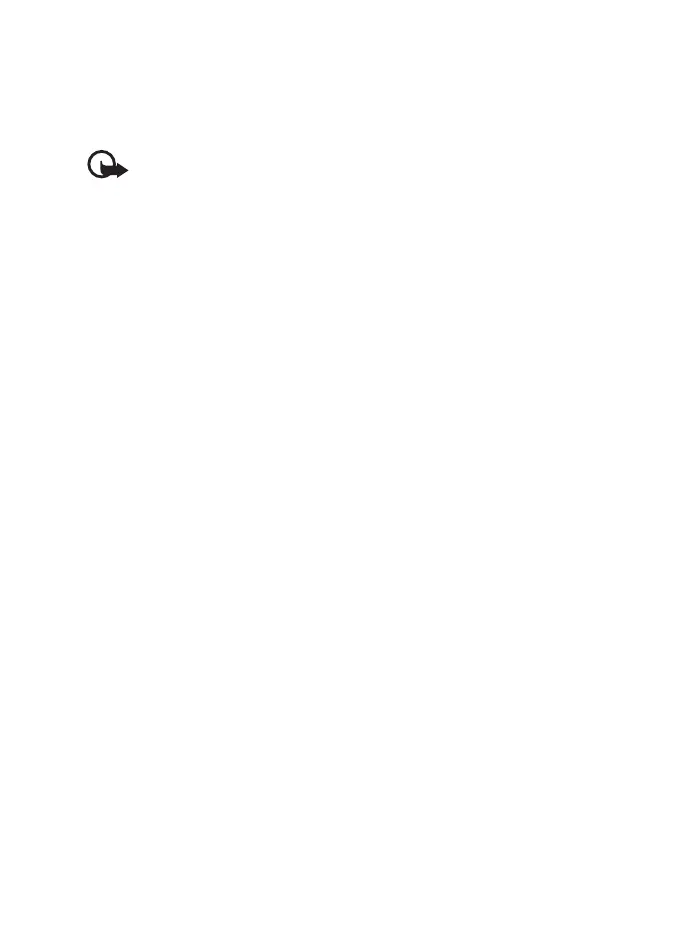Applications
88
■ Download an application
Your phone supports J2ME Java applications. Make sure that the
application is compatible with your phone before downloading it.
Important: Only install and use applications and other software
from sources that offer adequate security and protection against
harmful software.
You can download new Java applications and games in different
ways.
Use the Nokia Application Installer from PC Suite to download the
applications to your phone, or select Menu > Applications >
Options > Downloads > App. downloads; the list of available
bookmarks is shown. See “Bookmarks,” p. 91.
For the availability of different services, pricing, and tariffs, contact
your service provider.
Your device may have some bookmarks loaded for sites not affiliated with
Nokia. Nokia does not warrant or endorse these sites. If you choose to access
them, you should take the same precautions, for security or content, as you
would with any Internet site.