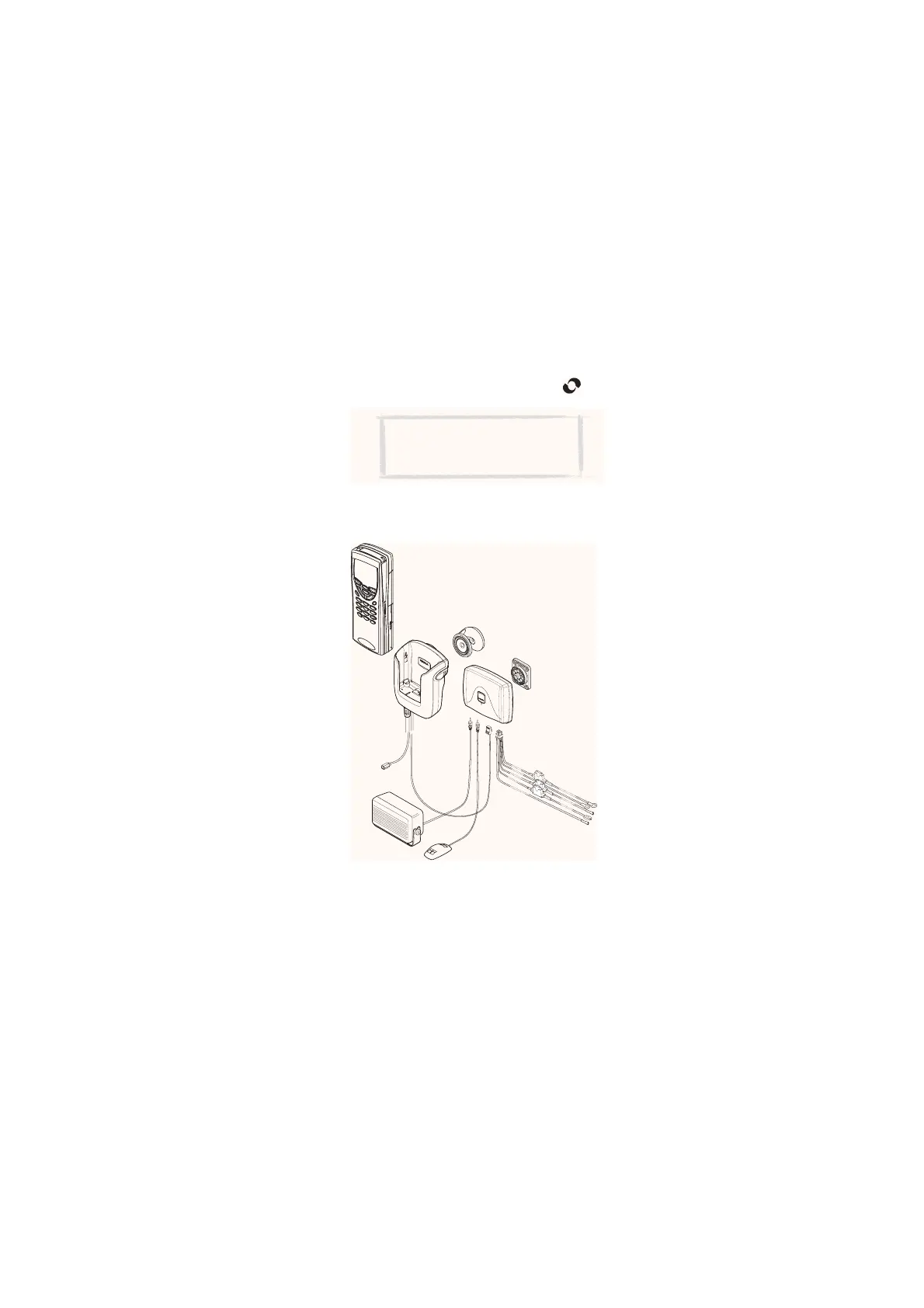Accessories guide
21
3 Place the communicator in the desktop stand connector end first.
4 Start the PC Suite for Nokia 9110 Communicator program on the PC.
Convenient data transfer
You can also synchronise data between your communicator and a compatible
PC organiser program with a single press of the button. For more
information, see the CD-ROM supplied with your communicator.
Advanced HF Car Kit
The Advanced HF Car Kit CARK-99 offers a convenient handsfree option for
using the communicator in a car. The handsfree microphone and external
loudspeaker are always on when the communicator is placed in its holder. The
car kit provides automatic charging and improves network reception for your
communicator. Battery charging times are the same as those for the charger
ACP-9. The car kit must be installed by qualified personnel.
Figure 12
Note: For correct button
operation, the ACP-9 charger must
be connected to the desk stand.
