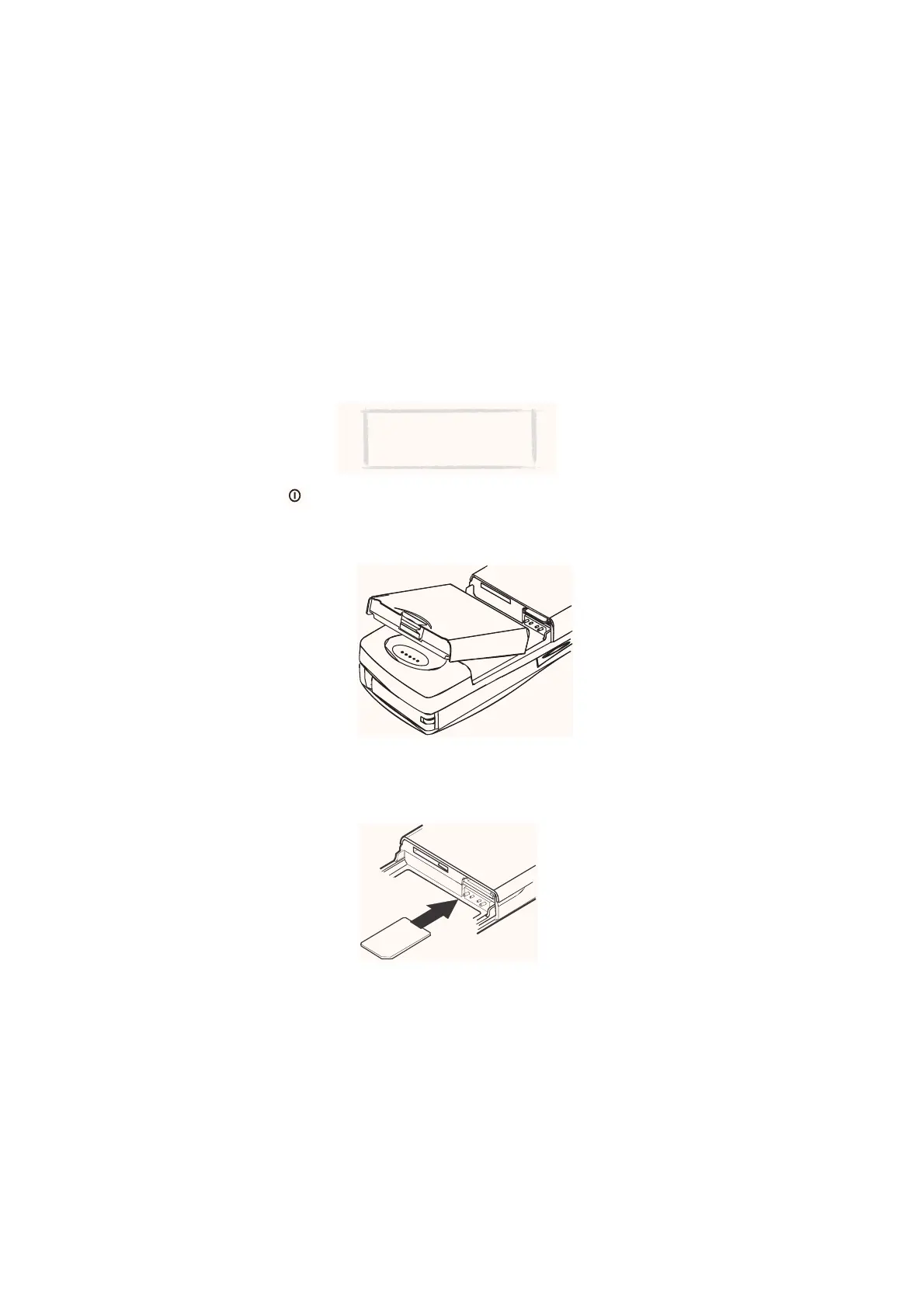Quick guide
2
First start-up
The Nokia 9110 Communicator can send and receive calls and messages only
when the phone is switched on, has a valid SIM card fitted, and is located in
the service area of the cellular network. However, emergency calls to the
international emergency number 112 may be made without the SIM card in
some networks. Please, check with your network operator.
1 Close the device cover and ensure that the phone is switched off. If it is on,
press .
2 If the battery is connected to the communicator, remove the battery: press
the catch at the top of the battery and lift the battery away from the
battery cavity.
3 Slide the SIM card into the SIM card slot: ensure that the gold contacts of
the SIM card are facing down and that the bevelled corner of the card is on
the right. See figure 2.
Figure 1
Figure 2
Note: Keep all miniature SIM
cards out of small children’s
reach.
