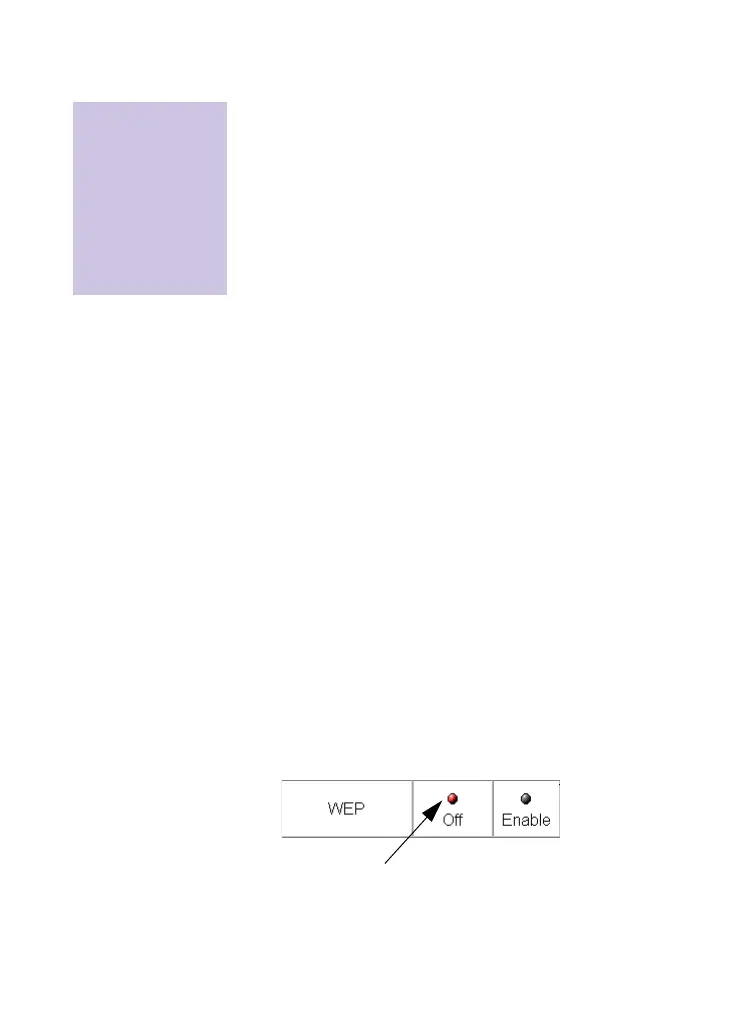22
Nokia A032 Getting Started
Configuring TCP/IP settings
When programming from the default state the
first thing to decide is whether you want to
enter a specific IP address or choose the auto-
TCP/IP mode. It’s more likely that you’ll want
to use the Nokia A032 on an established
network, so:
1 Enter a fixed IP address and subnet for the
Nokia A032 into the
IP Address Settings
boxes on the screen.
2 Click
Enter.
Alternatively, if you want the Nokia A032 to
act as a DHCP server using its own defaults,
click
On in the Auto TCP/IP Settings field. Make
sure the default DHCP settings do not conflict
with your existing network. If in doubt, ask
your network administrator.
Setting access control (WEP security)
You need to make sure that, after you restart
the Nokia A032, you’ll still be able to
communicate with it using your wireless
station.
Setting WEP off
The simplest approach to get started (assuming
WEP is disabled on your wireless station) is to
switch the Nokia A032’s WEP security off:
1 Click
Off in the WEP field:
Note: If you modify
the IP address settings,
you may need to
renew the client IP
information in your
wireless station – see
the appendix entitled
Troubleshooting in the
Advanced User Guide.