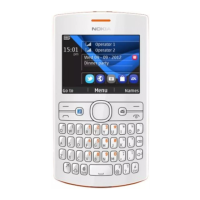
Do you have a question about the Nokia Asha 205 and is the answer not in the manual?
| Display type | LCD |
|---|---|
| Display diagonal | 2.4 \ |
| Display resolution | 240 x 320 pixels |
| Display number of colors | 65536 colors |
| Internal memory | 64 MB |
| Flash card support | Yes |
| Compatible memory cards | MicroSD (TransFlash) |
| Maximum memory card size | 32 GB |
| Digital zoom | 4 x |
| Photo effects | Negative film, Sepia |
| White balance | Auto, Daylight, Fluorescent |
| Rear camera resolution | 640 x 480 pixels |
| Rear camera resolution (numeric) | 0.3 MP |
| WAP | 2.0 |
| Data network | EDGE, GPRS, GSM |
| GSM bands supported | 850, 900, 1800, 1900 MHz |
| SIM card capability | Single SIM |
| GPRS multislot class | 12 |
| Bluetooth version | 2.1+EDR |
| Headphone connectivity | 3.5 mm |
| Headphone outputs | 1 |
| Email protocols | IMAP4, POP3, SMTP |
| Multimedia Messaging Service (MMS) | Multimedia Messaging Service (MMS) is a standard way to send messages that include multimedia content to and from a mobile phone over a cellular network |
| Maximum frame rate | 10 fps |
| Video capture resolution (max) | 176 x 144 pixels |
| Ringer type | MP3 |
| Audio formats supported | AAC, MIDI, MP3, MP4, WAV, WMA |
| Talk time (2G) | 11 h |
| Battery capacity | 1020 mAh |
| Standby time (2G) | 891 h |
| Continuous audio playback time | 31 h |
| Subscription type | No subscription |
| Volume control | Digital |
| Form factor | Bar |
| Personal info management (PIM) | Alarm clock, Calculator, Calendar, Converter, Notes, To-do list |
| Depth | 13 mm |
|---|---|
| Width | 61.1 mm |
| Height | 112.8 mm |
| Volume | 104 cm³ |
| Weight | 94 g |
Enable Bluetooth on both devices for initiating content transfer.
Navigate menu to initiate device content copying.
Choose data types and confirm selection for transfer.
Follow on-screen instructions to finish data transfer.
Press Menu to view phone features and applications.
Navigate menus and features using the scroll key.
Press Select to open an app or choose a feature.
Redial the most recent number from the home screen.
View the list of incoming calls that were not answered.
Navigate to Contacts via Menu > Settings.
Select 'Add new' to start saving a contact.
Input number, first, and last name to save contact.
Choose the language for text input.
Toggle between number, symbol, and letter input.
Toggle between uppercase and lowercase letters.
Instructions to set up chat services on your phone.
Guide on how to find and chat with contacts.
Follow guidelines for restricted areas, road safety, interference, and device care.
Use approved SIM/memory cards and understand battery discharge behavior.