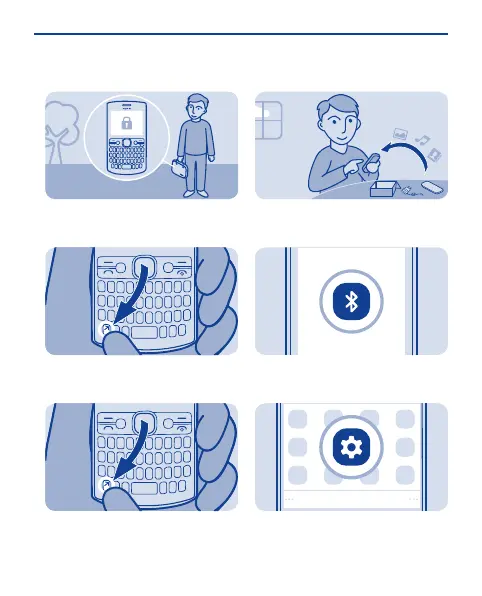Lock the keys
Lock the keys when not using your
phone.
Select Menu, and press the function
key.
1
To unlock, select Unlock, and press
the function key.
2
Copy content from your
old phone
Easily get your contacts, calendar,
and other stuff to your new phone.
Switch Bluetooth on in both phones.
1
Select
Select Menu > Settings.
2
10
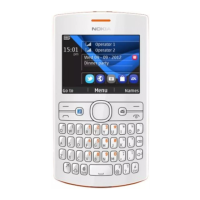