Select
Incoming call alert:
Ringing
Ringtone:
Open Gallery
Scroll to Open Gallery, and select
Select.
3
OpenOpen
Recordings
Graphics
Alert tones
Ringtones
Tones
Select Tones > Ringtones and a
ringtone.
4
Tip: To switch between the silent and
normal profile, press and hold
.
Set an alarm
Use your phone as an alarm clock.
SelectSelect
Alarm clock
Calculator
Games
My apps
Select Menu > Apps > Alarm clock.
1
Save
Alarm:
On
Alarm time:
09:00
HH:MM
Set the alarm time, and select Save.
2
28
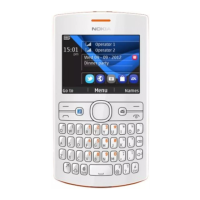
