Type in a special character or symbol
Press the sym key, and select the
symbol.
Type in an accented character
While pressing and holding the sym
key, press the character key
repeatedly.
Move the cursor to the next row or
text box
Press the enter key.
Type in a space
Press the space key.
Copy, cut or paste text
Want to edit your text more quickly?
Copy, cut, and paste to rearrange text
easily.
Copy or cut
1. Press and hold the shift key, and
scroll to highlight a word, phrase, or
section of text. To select all the text,
while pressing and holding the ctrl key,
press A.
2. Press and hold the ctrl key, and
press C (copy) or X (cut).
Paste
Press and hold the ctrl key, and press
V.
22
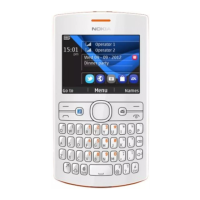
