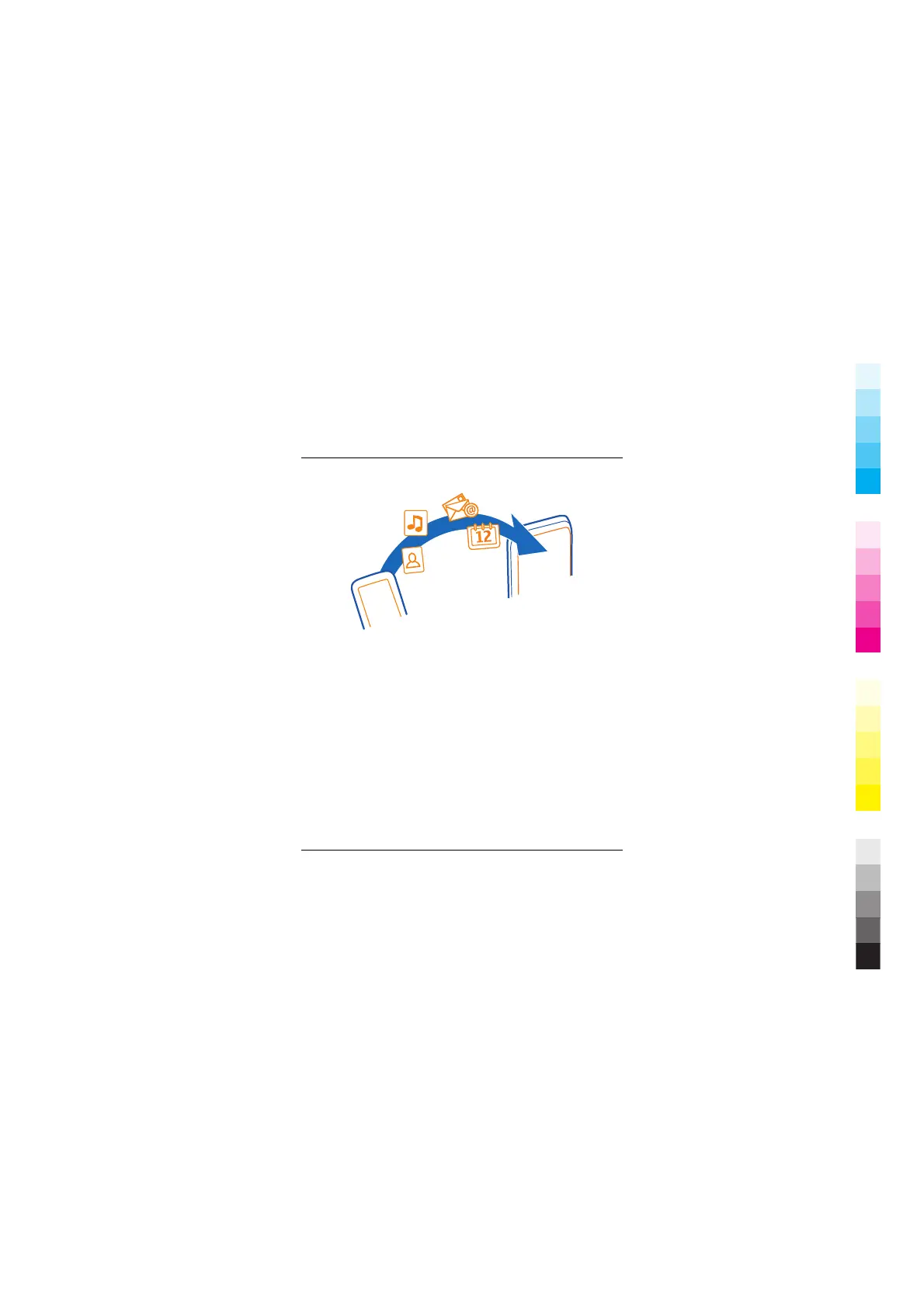1 Activate Bluetooth in both devices.
Select Menu > Settings > Connectivity >
Bluetooth.
2 Connect the devices.
3 Select Menu > Settings > Sync & backup.
4 Select Phone switch > Copy to this.
5 Select the content to copy and Done.
6 Select your previous device from the list.
7 If the other device requires a passcode, enter the
passcode. The passcode, which you can define
yourself, must be entered in both devices. The
24 Basic use
24 www.nokia.com/support
Cyan
Magenta
Yellow
Black