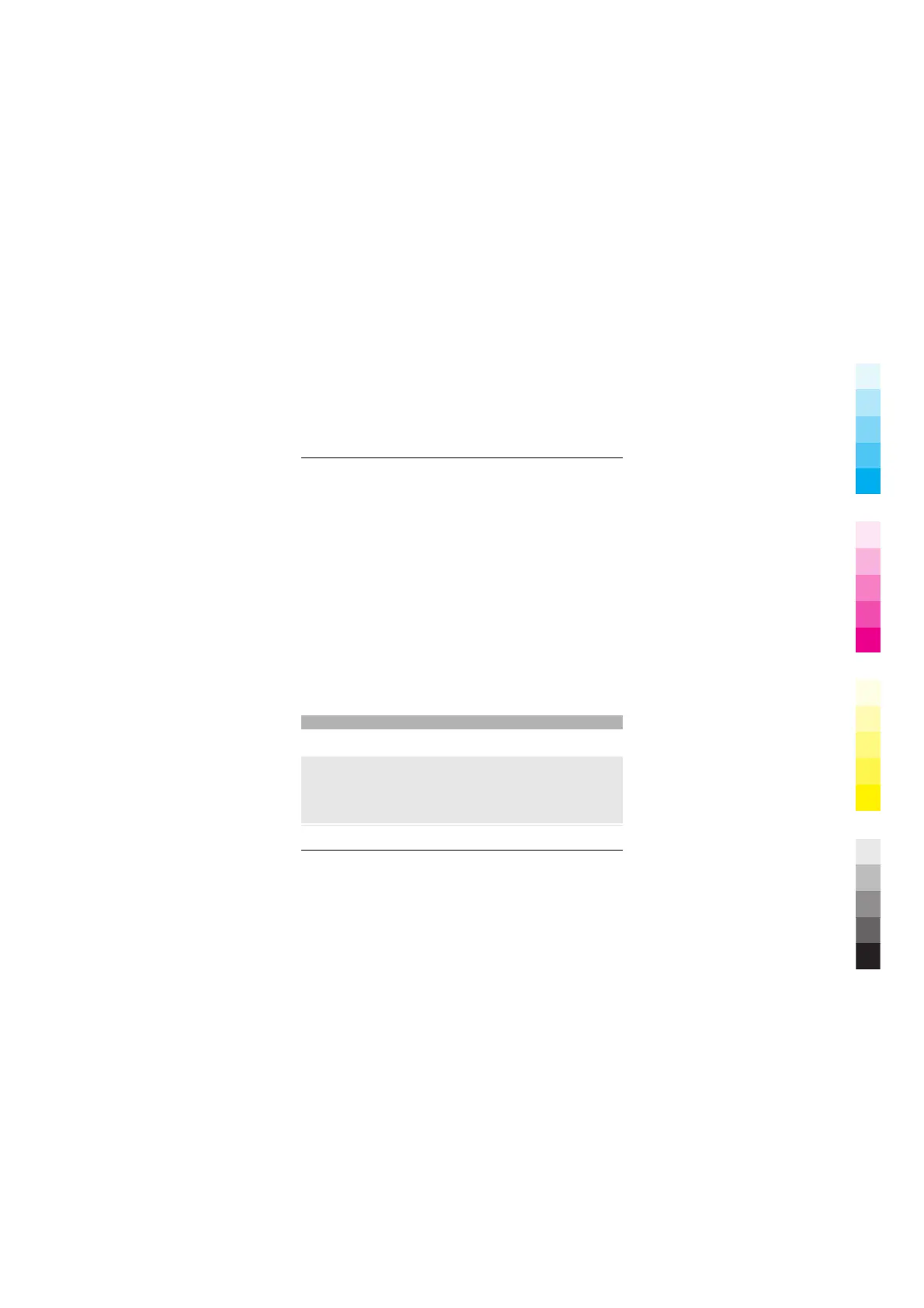Ovi Browser compresses and optimises web content for
your device, so you can browse the web more quickly and
save on data costs.
If Ovi Browser is not pre-loaded in your device, download
it from Nokia's Ovi Store. For more information about Ovi
Store, go to www.ovi.com.
To browse the web, you must have an internet access point
configured in your device and be connected to a network.
For availability, pricing, and instructions, contact your
service provider.
You may receive the configuration settings required for
browsing as a configuration message from your service
provider.
Browse the web
Select Menu > Internet.
View your browsing history, featured sites, or your
bookmarks
To switch between the History, Featured, and Favourites
tabs, swipe left or right.
48 Web
48 www.nokia.com/support
Cyan
Magenta
Yellow
Black