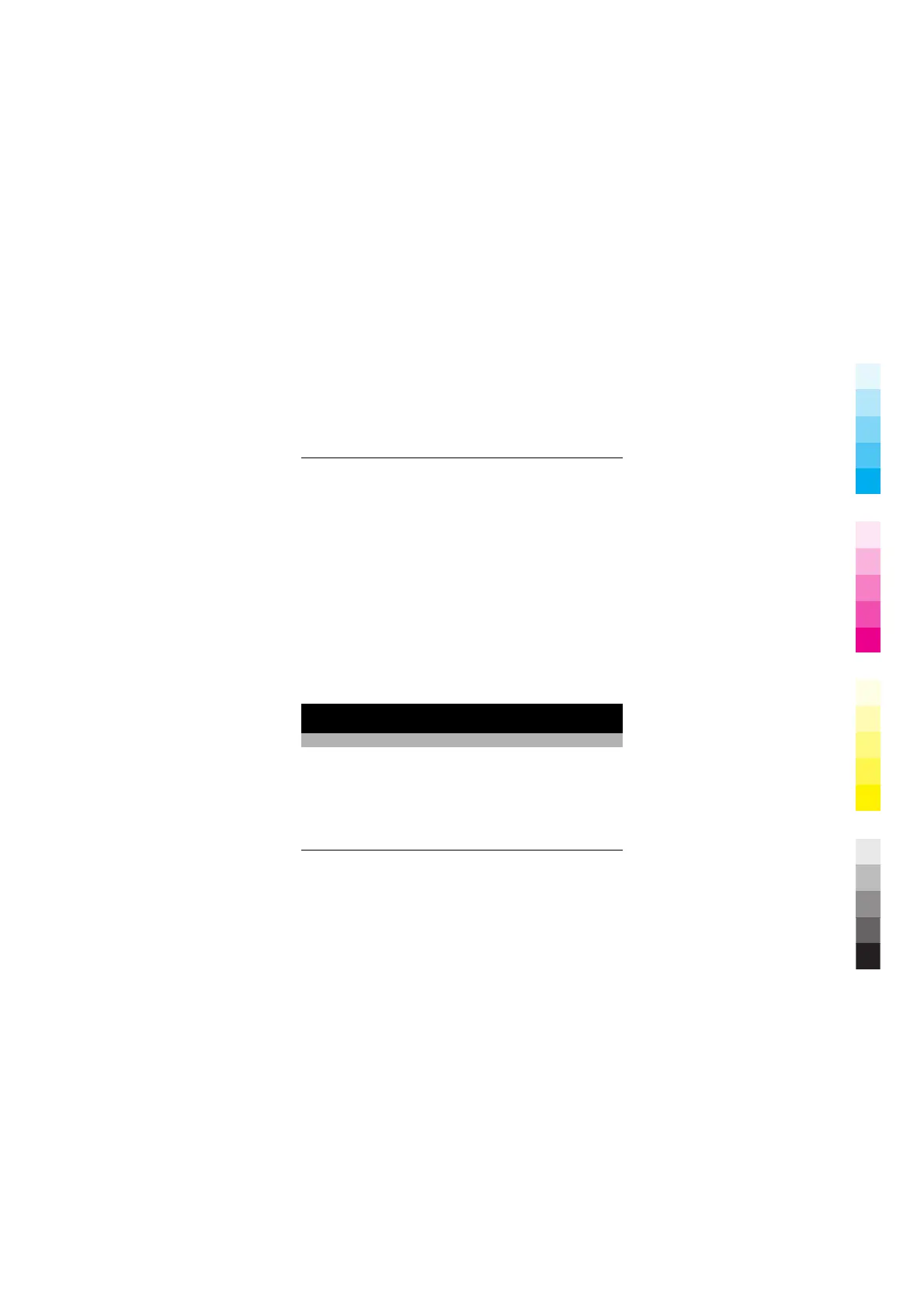Send a picture
1 Select the folder containing the picture.
2 Select and hold the picture to send.
To send more than one picture, select Options >
Mark, and mark the desired pictures.
3 Select Send or Send marked and the desired sending
method.
Send a video
1 Select the folder containing the video.
2 Select Options > Mark, and mark the video. You can
mark several videos to send.
3 Select Options > Send marked and the desired
sending method.
Web
About Ovi Browser
Select Menu > Internet.
Catch up on the news and visit your favourite websites. You
can use Ovi Browser to view web pages on the internet.
Web 47
www.nokia.com/support 47
Cyan
Magenta
Yellow
Black