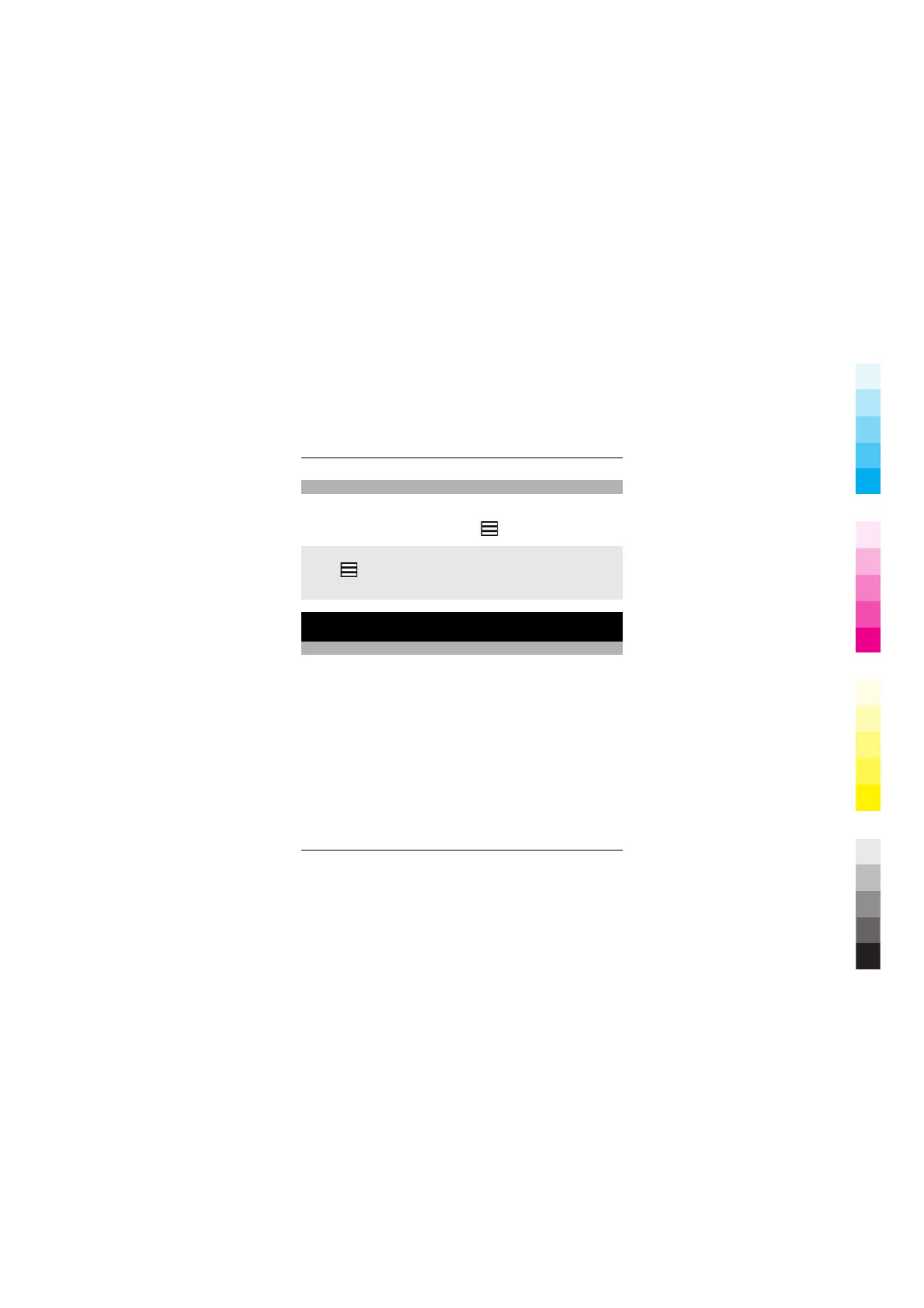Clear your browsing history
Select Menu > Internet.
Open the History tab, and select
> Clear history.
Clear stored cookies or text saved in web forms
Select
> Tools > Settings > Clear cookies or Clear
auto-fill.
Keep in touch with your online friends
About Communities
Select Menu > Applications > Apps and games >
Communities, and sign in to your relevant social
networking services.
With the Communities application, you can enhance your
social networking experience. The application may not be
available in all regions. When signed in to social
networking services, such as Facebook or Twitter, you can
do the following:
• See your friends' status updates
• Post your own status update
50 Keep in touch with your online friends
50 www.nokia.com/support
Cyan
Magenta
Yellow
Black
