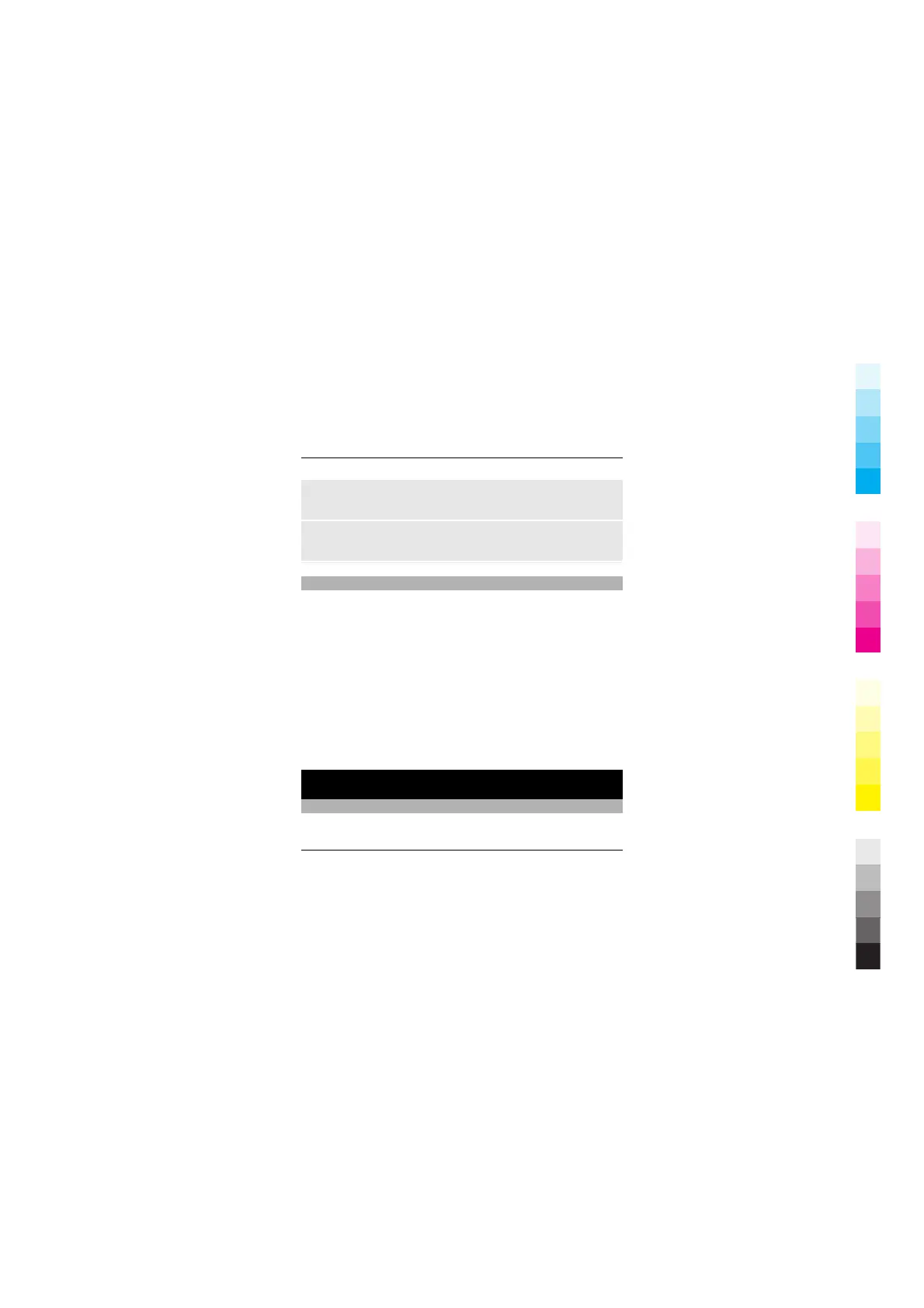Read a message in a conversation
Select Conversations, a conversation, and a message.
Switch to the traditional Inbox view
Select Options > Inbox view.
Listen to voice messages
When you can't answer, you can divert calls to your voice
mailbox and listen to your messages later.
You may need a voice mailbox subscription. For more
information on this network service, contact your service
provider.
1 Select Menu > Messaging > Voice messages and
Voice mailbox no..
2 Enter your voice mailbox number, and select OK.
3 To call your voice mailbox, on the home screen, press
and hold 1.
Personalise your device
About the home screen
In the home screen, you can:
Personalise your device 33
www.nokia.com/support 33
Cyan
Magenta
Yellow
Black
