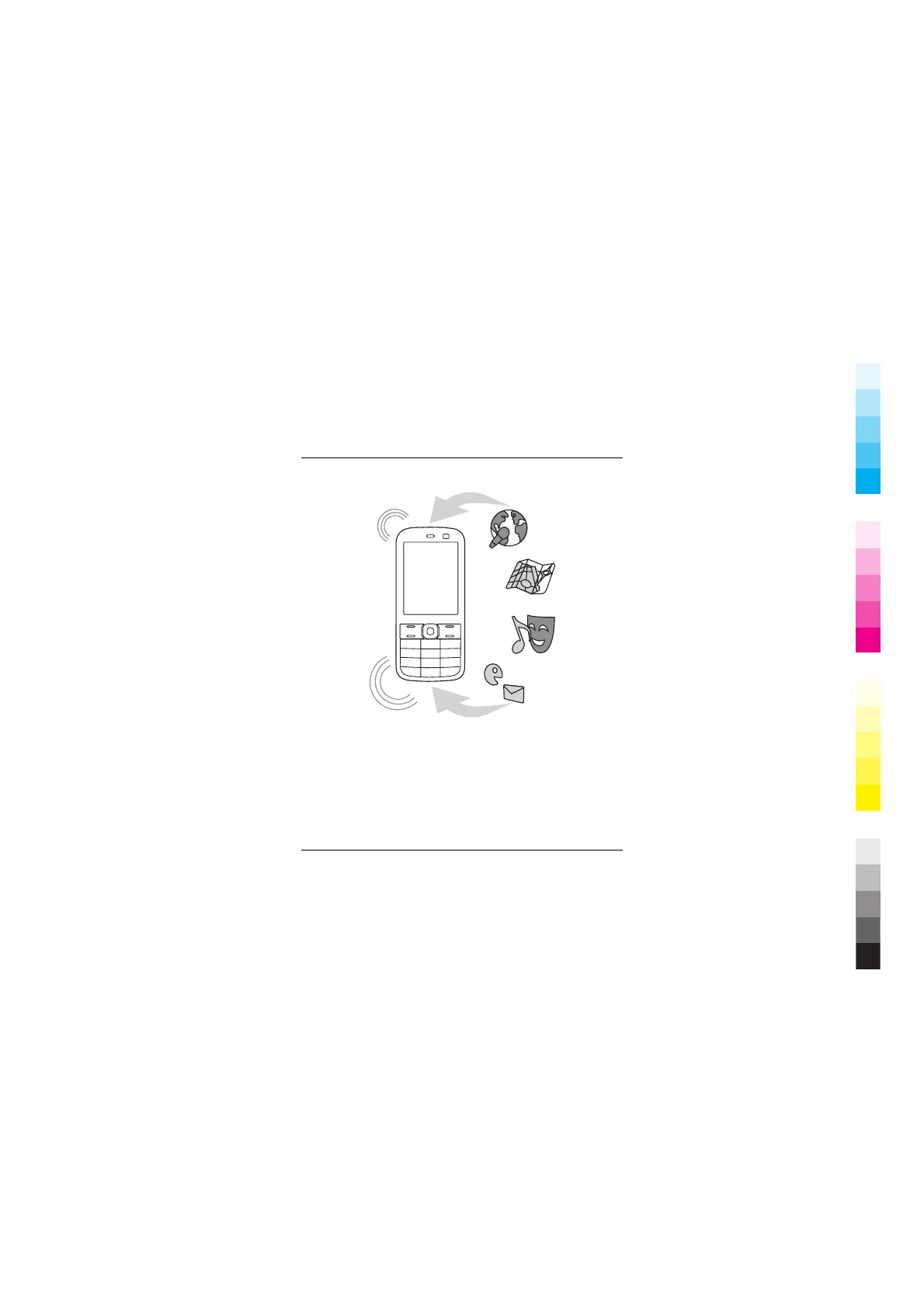1 Select Device > Device updates.
2 To display the current software version and check
whether an update is available, select Current sw
details.
3 To download and install a software update, select
Downl. device sw. Follow the displayed instructions.
62 Find help
62 www.nokia.com/support
Cyan
Magenta
Yellow
Black
