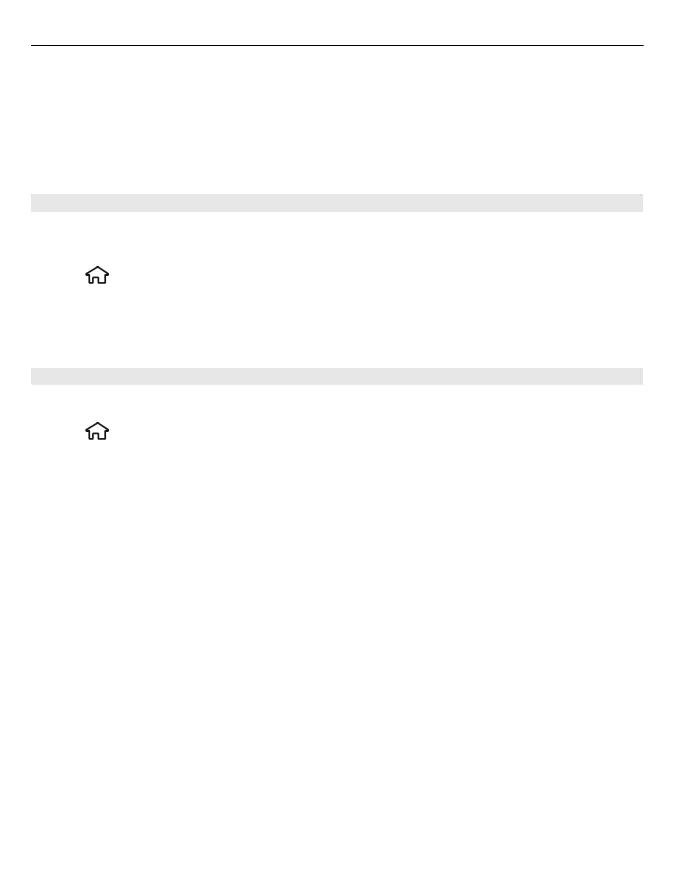If no search results are found, ensure the spelling of your search terms is correct.
Problems with your internet connection may also affect results when searching
online.
To avoid data transfer costs, you can also get search results without an active internet
connection, if you have maps of the searched area stored on your device.
View location details
View more information about a specific location or place, such as a hotel or restaurant,
if available.
Select
> Maps and My position.
View the details of a place
Select a place, press the scroll key, and select Show details.
Plan a route
Plan your journey, and create your route and view it on the map before setting off.
Select
> Maps and My position.
Create a route
1 Go to your starting point.
2 Press the scroll key, and select Add to route.
3 To add another route point, select Add new route point and the appropriate
option.
Change the order of the route points
1 Go to a route point.
2 Press the scroll key, and select Move.
3 Go to the place where you want to move the route point to, and select OK.
Edit the location of a route point
Go to the route point, press the scroll key, and select Edit and the appropriate option.
View the route on the map
Select Show route.
Navigate to the destination
Select Show route > Options > Start driving or Start walking.
62 Positioning
