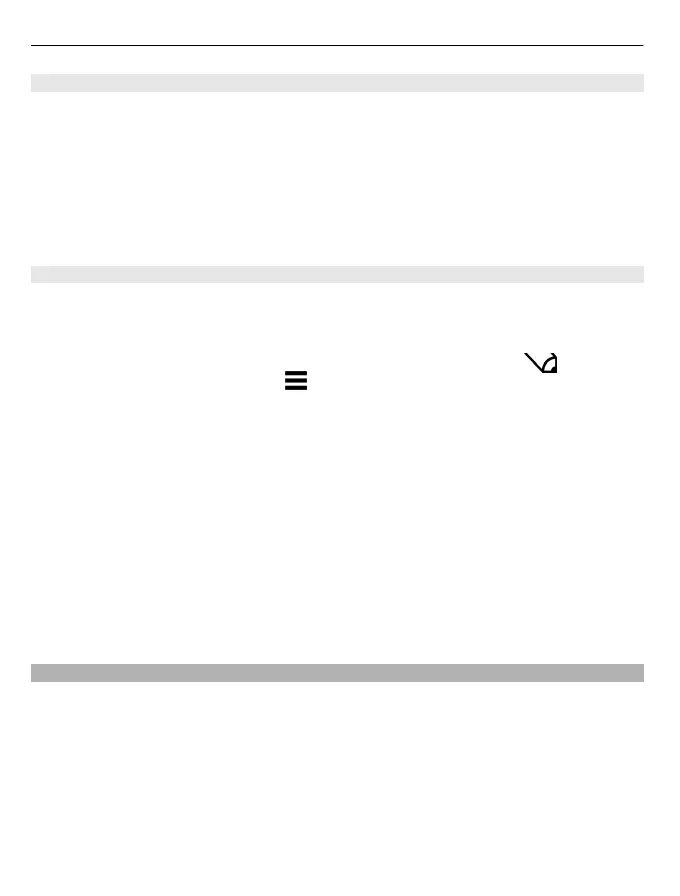Traditional text input
Tap a number key (1-9) repeatedly until the desired character appears. There are more
characters available for a number key than are visible on the key.
If the next letter is located on the same key as the present one, wait until the cursor
appears (or move the cursor forward to end the time-out period), and enter the letter.
To insert a space, tap 0. To move the cursor to the next line, tap 0 three times.
Predictive text input
With predictive text input, you can enter any word with a single key selection. Predictive
text input is based on a built-in dictionary to which you can add new words. Predictive
text input is not available for all languages.
1 To activate predictive text input for all editors on the device, select
> Activate
prediction. You can also select
> Activate predictive text.
2 To write the desired word, use the keys 2-9. Select each key only once for one letter.
For example, to write "Nokia" when the English dictionary is selected, select 6 for
N, 6 for o, 5 for k, 4 for i, and 2 for a.
The word suggestion changes after each key selection.
3 When you finish writing the word correctly, move the cursor right to confirm it, or
select 0 to add a space.
If the word is not correct, select * repeatedly to view the matching words the
dictionary has found one by one.
If the ? character is displayed after the word, the word is not in the dictionary. To
add a word to the dictionary, select Spell, enter the word using traditional text
input, and select OK. The word is added to the dictionary. When the dictionary is
full, a new word replaces the oldest added word.
4 Start writing the next word.
Touch input settings
Select Menu > Settings and Phone > Touch input.
To modify text input settings for the touch screen, select from the following:
Handwriting training — Open the handwriting training application. Train the device
to recognise your handwriting better. This option is not available in all languages.
Writing language — Define which language-specific characters in your handwriting
are recognised and how the virtual keyboard is laid out.
Writing speed — Select the writing speed.
36 Write text