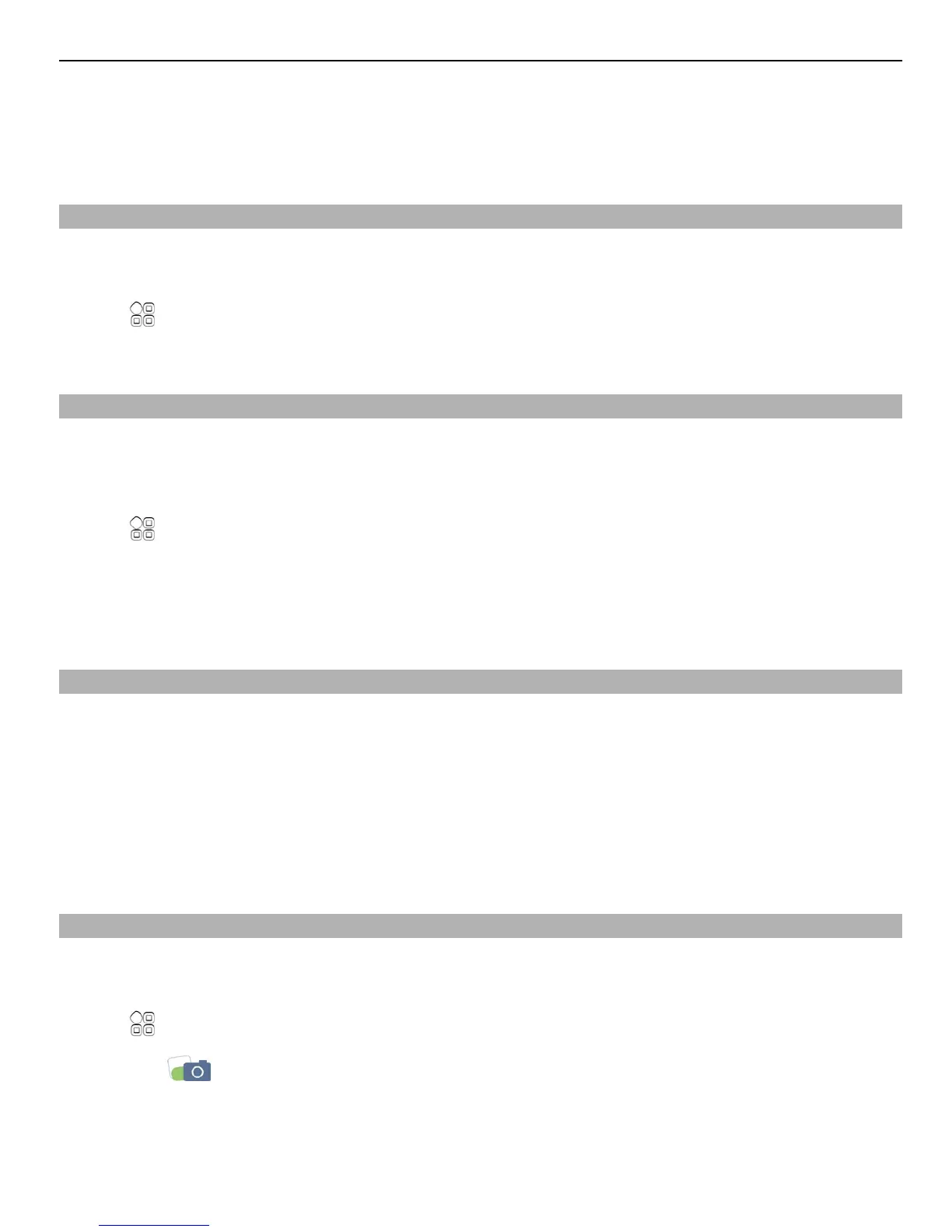4 Select All Activity.
All the feeds from the services you have added are automatically included in the
view.
Post your status to social networking services
With the Social application, you can post your status update to social networking
services.
Select
> Social.
Write your status update in the text field.
Link your online friends to their contact information
You can link your online friends' profiles from social networking services to their contact
information in your phone. After linking, you can view their contact information directly
from the Social application, and see their latest status updates in your contacts list.
Select
> Social.
1 Select an online friend's profile picture.
2 From the pop-up menu, select Link Profile to Contact.
3 From your contacts list, select the contact to which to link the profile.
See your friends' status updates on the home screen
With the Social widget, you can see your online friends' status updates directly on the
home screen when you sign in to social networking services, such as Facebook or
Twitter, through Nokia Services.
Open the Social application from the home screen
Select the Social widget. If you are signed in, the status updates view opens. If you are
not signed in, the sign-in view opens.
Upload a picture or video to a service
Use the Social application to upload your pictures or videos to social networking
services, such as Facebook.
Select
> Social, and sign in to a social networking service.
1 Select
.
2 Select whether to upload a picture or video.
3 To mark the items to upload, select the items.
The maximum file size is 4 MB for pictures and 10 MB for videos.
Social networks 59
