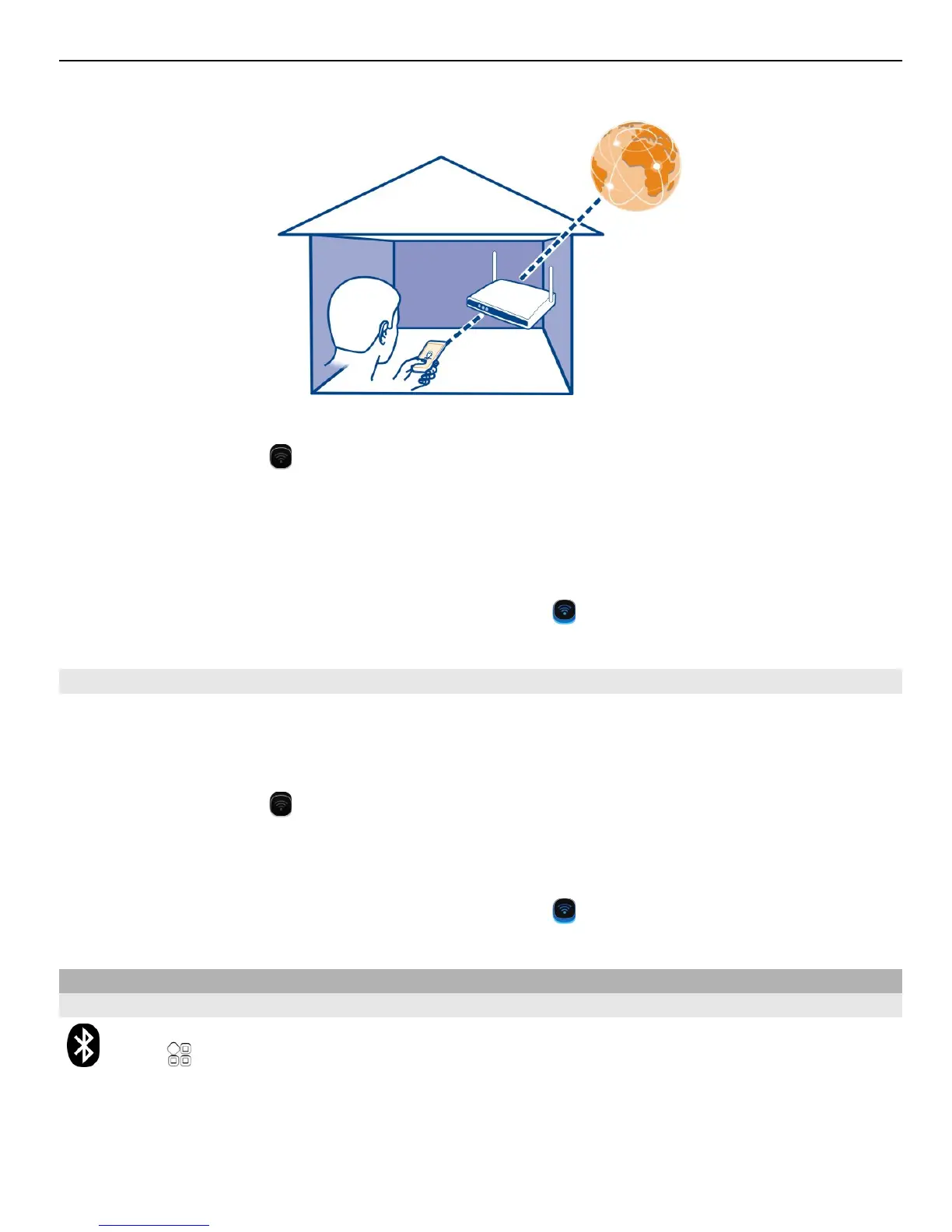1 To open the status menu, swipe down from the notification area. If Wi-Fi is not
displayed, select
.
2 SelectWi-Fi and your home WLAN. If your home WLAN is secured, enter the
passcode. If your home WLAN is hidden, select Other (hidden network), and enter
the network name (service set identifier, SSID).
Close the WLAN connection
Swipe down from the notification area, and select
.
Connect to a WLAN on the move
Connecting to a WLAN is a handy way of accessing the internet when not at home.
Connect to public WLANs in public places, such as a library or internet café.
1 To open the status menu, swipe down from the notification area. If Wi-Fi is not
displayed, select
.
2 Select Wi-Fi and the desired WLAN connection.
Close the WLAN connection
Swipe down from the notification area, and select
.
Bluetooth
About Bluetooth connectivity
Select > Settings > Connectivity > Bluetooth.
You can connect wirelessly to other compatible devices, such as phones, computers,
headsets, and car kits.
Connectivity 97