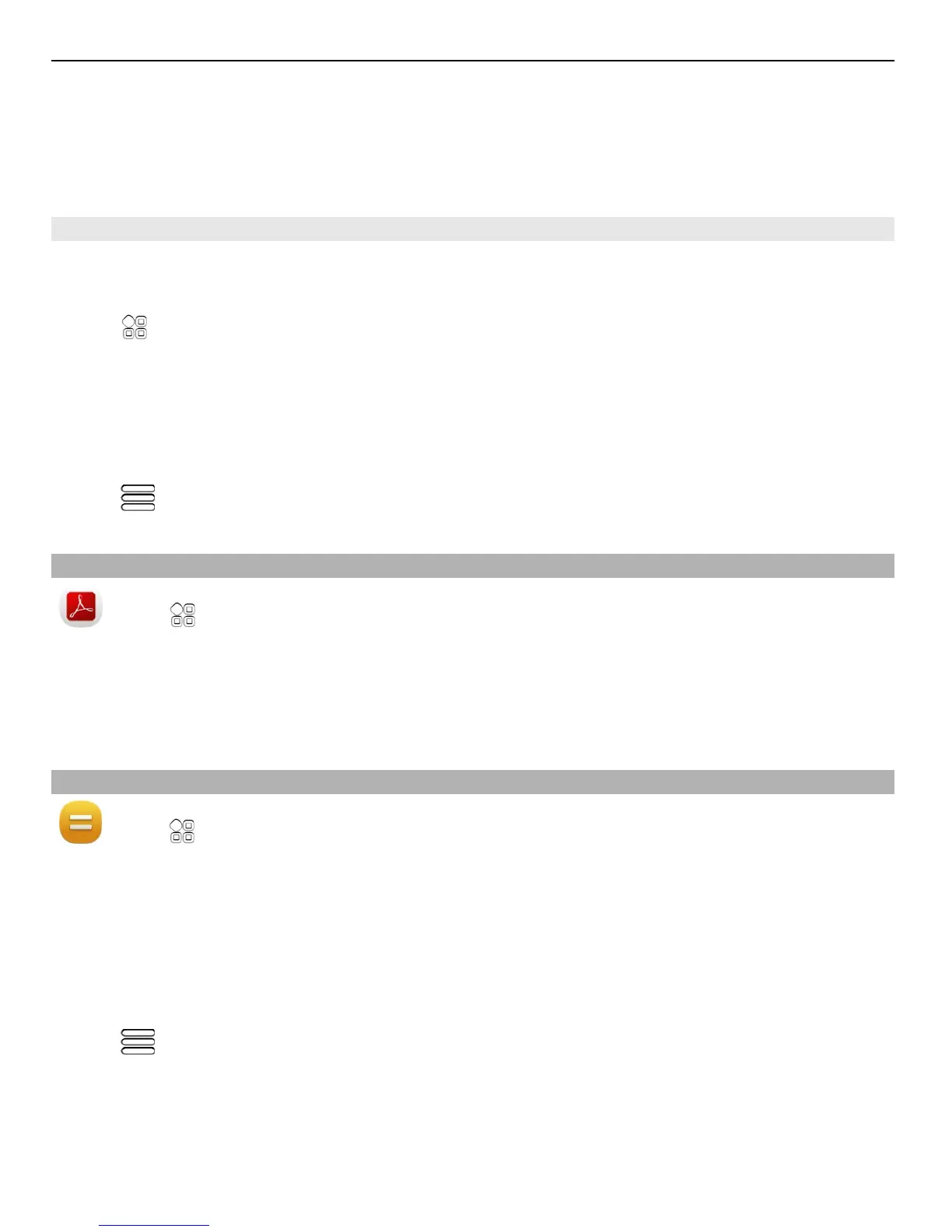To buy the editor version of Quickoffice, select Updates and upgrades.
The office applications support common features of Microsoft Word, PowerPoint, and
Excel (Microsoft Office 2000, XP, and 2003). Not all file formats are supported.
Read Microsoft Word, Excel, and PowerPoint documents
You can view Microsoft Office documents, such as Word documents, Excel worksheets,
or PowerPoint presentations.
Select
> Quickoffice.
Open a file
Select Browse files and the memory where the file is stored, browse to the correct
folder, and select the file.
Sort files
Select
> Sort by.
Read PDF documents
Select > Adobe Reader.
Open a file
Select Browse files and the memory where the file is stored. Browse to the correct
folder, and select the file.
Use the calculator
Select > Calculator.
1 Enter the first number of the calculation.
2 Select a function, such as add or subtract.
3 Enter the second number of the calculation.
4 Select =.
Save or retrieve the result of a calculation
Select
> Memory > Save or Recall.
92 Office