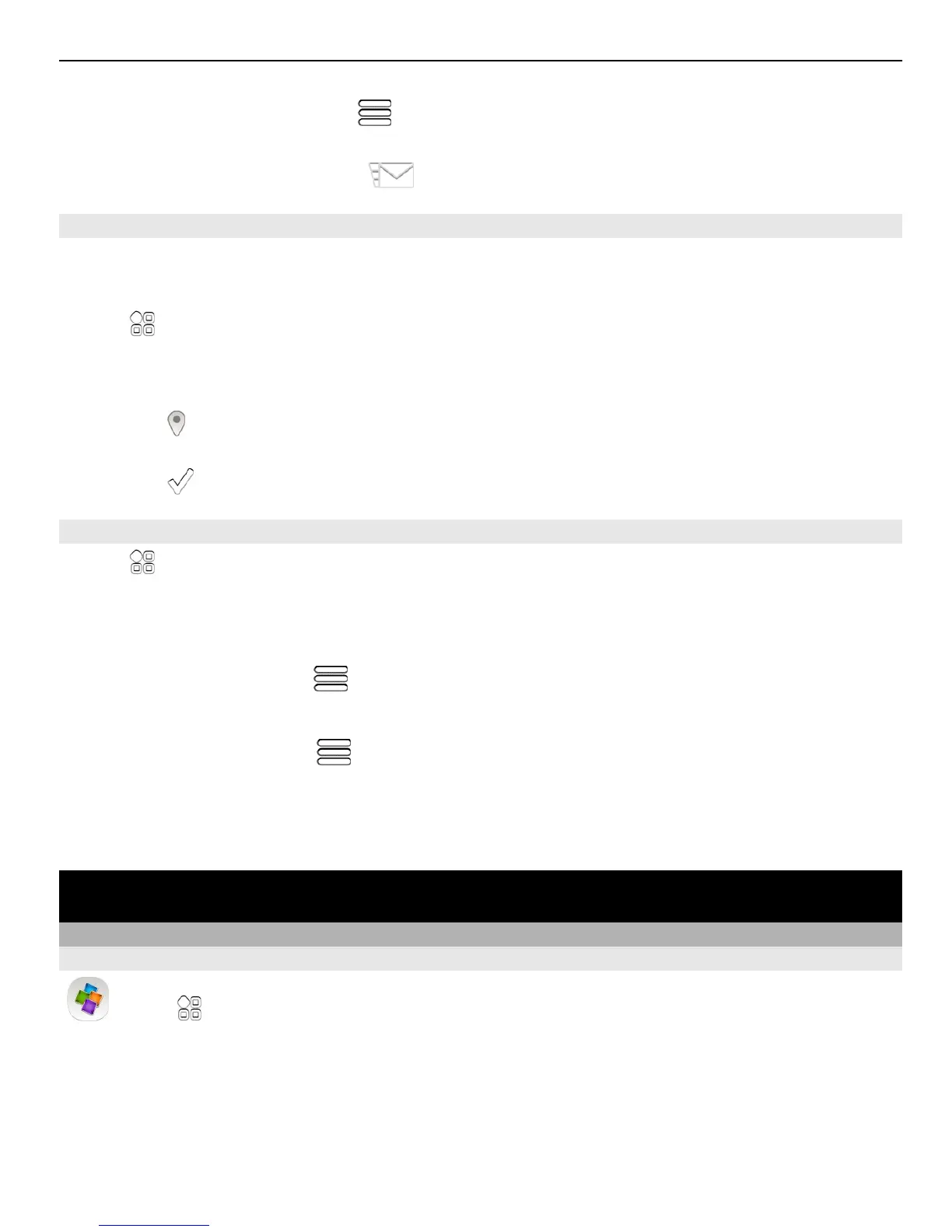1 Open an event, and select > Send > Via mail.
2 Add the meeting participants as recipients of the request mail.
3 To send the request, select
.
Add the location to a calendar event
Do you have an appointment in a place you have never visited? You can add the location
information to your calendar event.
Select
> Calendar.
1 Select (Tap to create event), or if there are existing events, tap the area below an
event.
2 Select
Enter location, and select the location in the Maps application. You can
also manually enter the location in the text field.
3 Select
.
Use the lunar calendar
Select
> Calendar.
The feature is available in selected languages and regions.
Activate the lunar calendar function
In a calendar view, select
> Settings > Lunar calendar: > On.
View detailed lunar information of a date
Go to the date, and select
> View lunar data.
Certain dates are shown in the calendar using different colours, for example, red. This
does not necessarily indicate that the date is a public holiday in Hong Kong.
Office
Quickoffice
About Quickoffice
Select > Quickoffice.
Quickoffice consists of the following:
• Quickword for viewing Microsoft Word documents
• Quicksheet for viewing Microsoft Excel worksheets
• Quickpoint for viewing Microsoft PowerPoint presentations
Office 91
