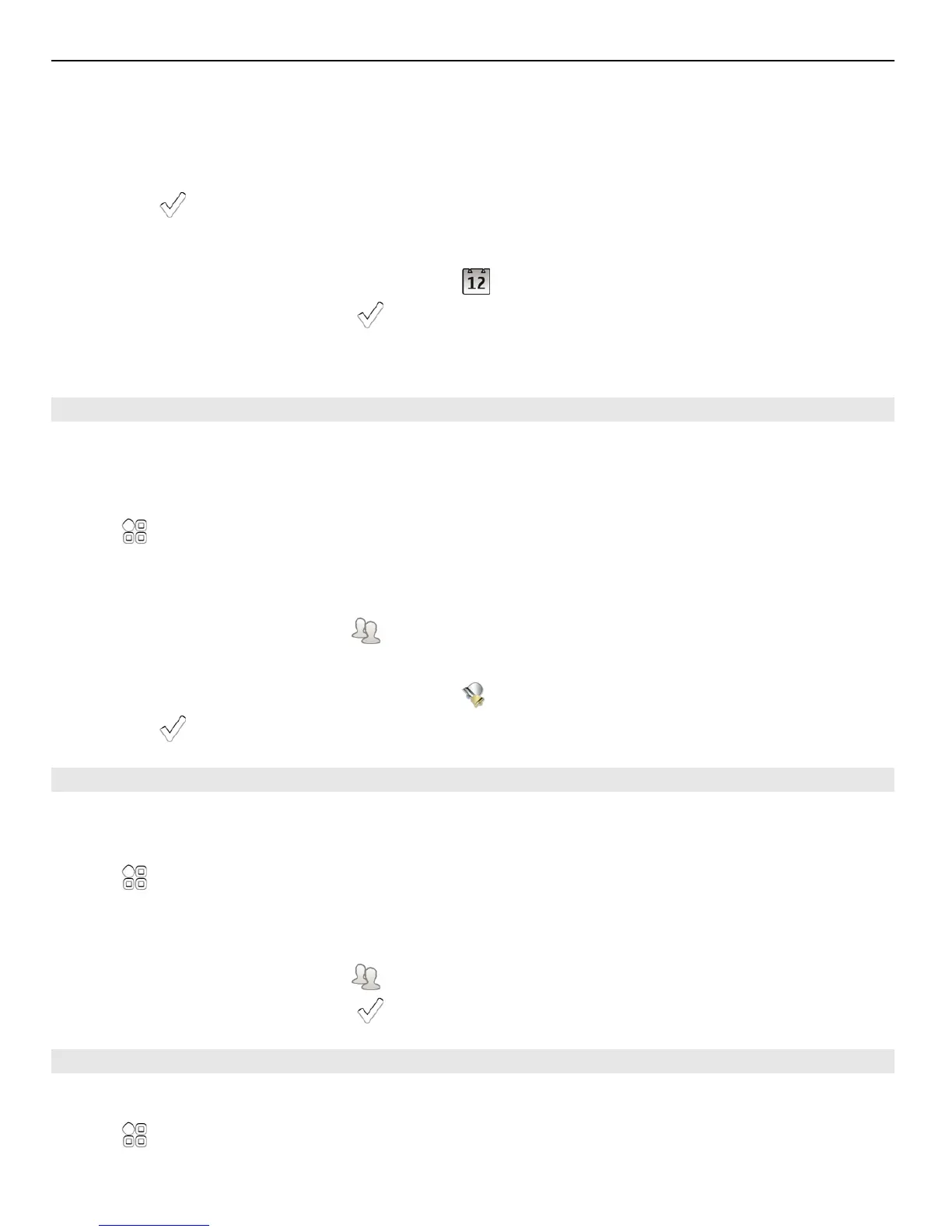Modify the settings for a calendar
1 In the Calendars view, select the desired calendar.
2 Change the name, colour, and visibility.
3 Select
.
Add an entry to a particular calendar
1 When adding a calendar event, select
and the calendar.
2 Fill in the fields, and select
.
Colour codes indicate which calendar an event belongs to.
Add a task to your to-do list
Do you have important tasks to handle at work, library books to return, or maybe an
event you want to attend? You can add tasks (to-do notes) to your calendar. If you have
a particular deadline, set a reminder.
Select
> Calendar.
1 Select (Tap to create event), or if there are existing events, tap the area below an
event.
2 Select the event type field
, and select To-do as the event type.
3 Fill in the fields.
4 To add a reminder for the task, select
.
5 Select
.
Remember a birthday
You can add a reminder for birthdays and other special dates. The reminders are
repeated annually.
Select
> Calendar.
1 Select (Tap to create event), or if there are existing events, tap the area below an
event.
2 Select the event type field
, and select Anniversary as the event type.
3 Fill in the fields, and select
.
Send a meeting request
You can create meeting requests, and send them to the participants.
Select
> Calendar.
Before you can create and send a new meeting request, you need to set up a mailbox.
90 Time management