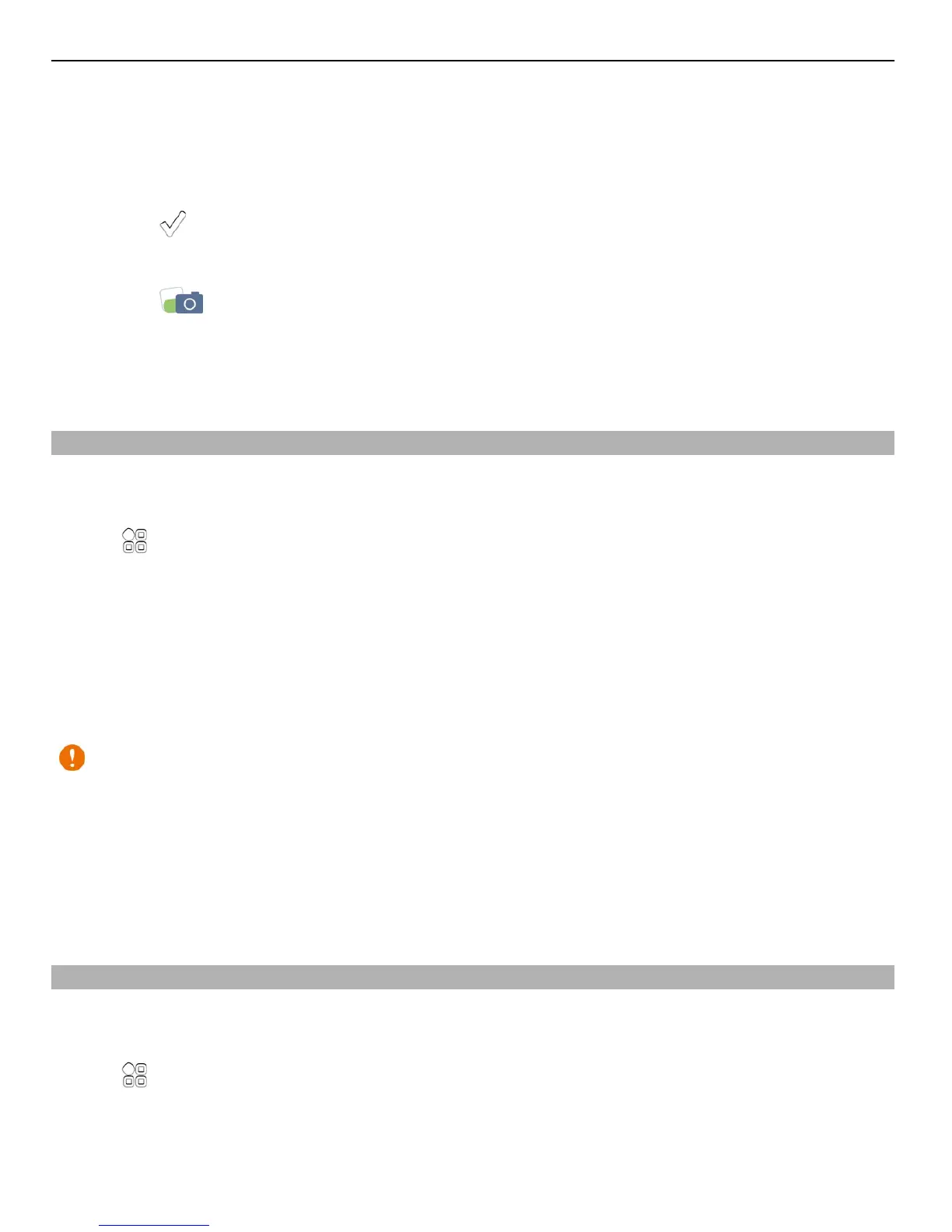4 If uploading a single picture, you can add a caption and a tag with a comment to a
particular section of the picture.
To upload a video, the feature needs to be supported by the social networking
service, and you need to use a WLAN connection.
5 Select
.
Take a picture and upload it
1 Select
.
2 Select the option for uploading a picture from the camera.
3 Take a picture.
4 Add a caption and a tag with a comment to a particular section of the picture.
Share your location in your status update
With the Social application, you can let your friends know where you are, so they can
find you.
Select
> Social.
1 Select the text input field at the top of the display.
2 Add your location. The phone uses GPS to determine your current location, and
searches for landmarks near you.
3 If several landmarks are found, select one from the list.
Location sharing is available only if it is supported by the service.
Important: Before sharing your location, always consider carefully with whom you
are sharing. Check the privacy settings of the social networking service you are using,
as you might share your location with a large group of people.
The applicable terms of use of the social networking service may apply to sharing your
location to the service. Familiarise yourself with the terms of use and the privacy
practices of the service, and use appropriate consideration before disclosing your
location data to others or viewing the location of others.
Contact a friend from a social networking service
When commenting your friend's status is not enough, you can call or send a message
to the friend.
Select
> Social.
1 Select a friend's profile picture.
2 From the pop-up menu, select View contact info.
3 Select a communication method.
60 Social networks
