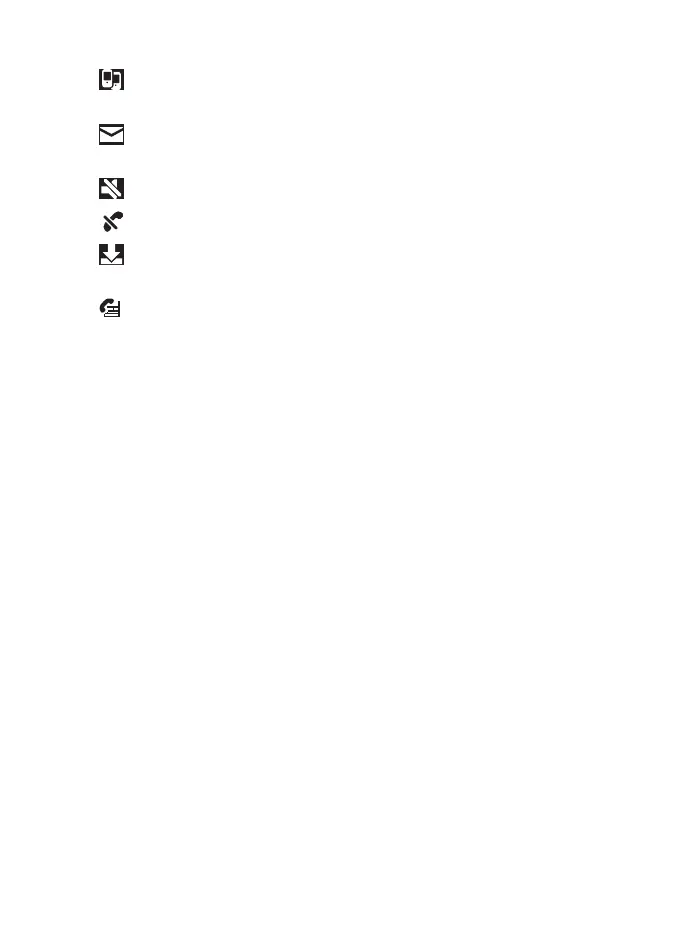Get started
7
The Multipoint connection feature is activated, and you can
connect the car kit to two devices.
You have received a new text message to the device that is
displayed above the indicator.
You have muted the speakers connected to the car kit.
The car kit microphone is muted.
The car kit is copying contacts from a connected device. You
cannot use the car kit during copying.
Only call-related tones of the connected device are played
through the car kit speakers.
If the battery charge of the connected device is low, Battery low is
briefly displayed.
If the battery charge of the remote control is low, Remote control
battery low is displayed.
■ Switch the car kit on or off
If the ignition sense wire is connected, the car kit switches on when you
turn on the car engine and off when you turn off the car engine.
If the ignition sense wire is not connected, press the power key. If no
device is connected to the car kit within 10 minutes, the car kit
automatically switches off.
After the car kit switches on, it tries to make a Bluetooth connection to
one or two last connected devices, depending on the Multipoint
connection setting.
■ Pair and connect the car kit
You can pair the car kit with up to eight devices and connect it to two
devices that support the HFP Bluetooth profile at a time.
To pair and connect the car kit to a compatible device, select Menu >
Settings > Connection > Connection manager > Pair new device. Within
3 minutes, activate Bluetooth on your device, and set it to search for