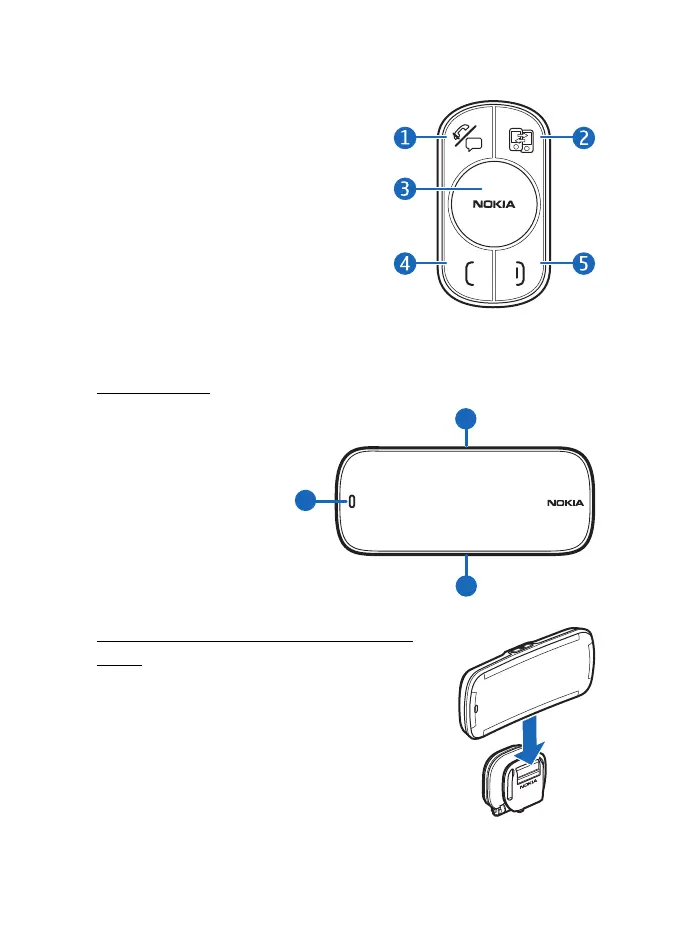Get started
11
■ Remote control CU-13R
You can use the remote control to
operate the car kit. The device has a
Navi wheel that you can turn or press.
1. Voice dialling / mute key
2. Switch key
3. Navi wheel
4. Call key
5. End key
■ Display and standby mode
Display parts
The display has the
following parts:
1. Power key
2. Microphone
3. Micro USB connector,
used to update the car
kit software from a
compatible computer
Attach the display to the mounting
plate
To use the car kit, slide the display onto the
mounting plate.
To detach the display, switch off the car kit, and
slide the display upwards from the mounting
plate.
