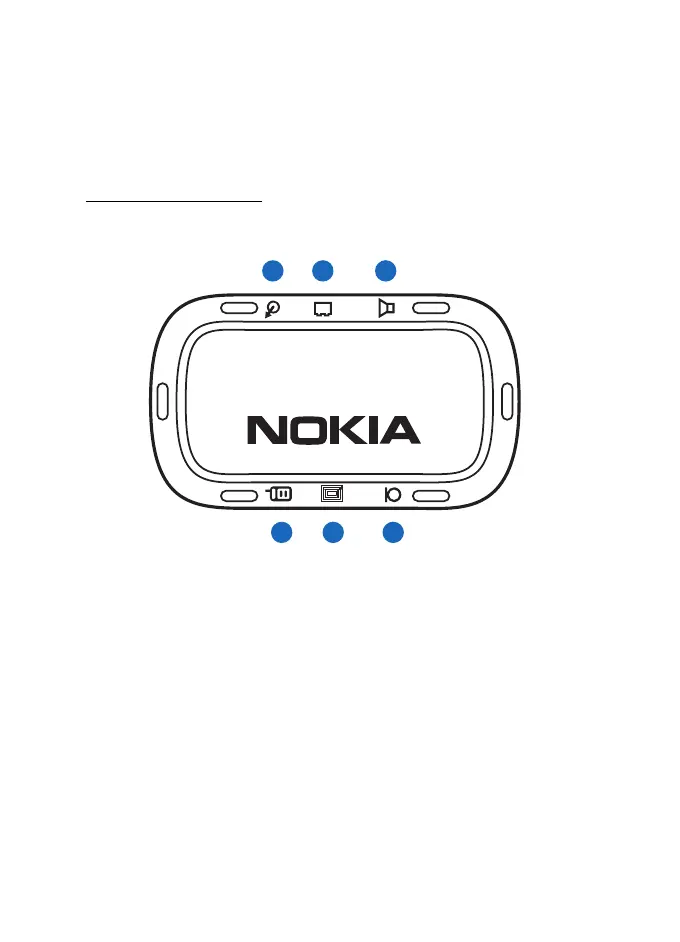Installation
36
3. To adjust the angle of the mounting plate, loosen the screw at one
end of the hinge on the plate, turn the plate (in steps of 45 degrees),
and tighten the screw.
To detach the display, slide it upwards from the mounting plate.
Junction box RX-73
The junction box has the following connectors:
1. Connector for direct input cable CA-161
2. Connector for power cable CA-153P or power cable of ISO cable CA-
160
3. Connector for optional speaker (such as Nokia SP-3) or speaker cable
of ISO cable CA-160
4. Connector for optional charging cable (such as CA-134)
5. Connector for display cable CA-165
6. Connector for optional external microphone (such as MP-2)
When you install the junction box, make sure the cables for the
microphone and speaker reach the places where you intend to mount
these parts.