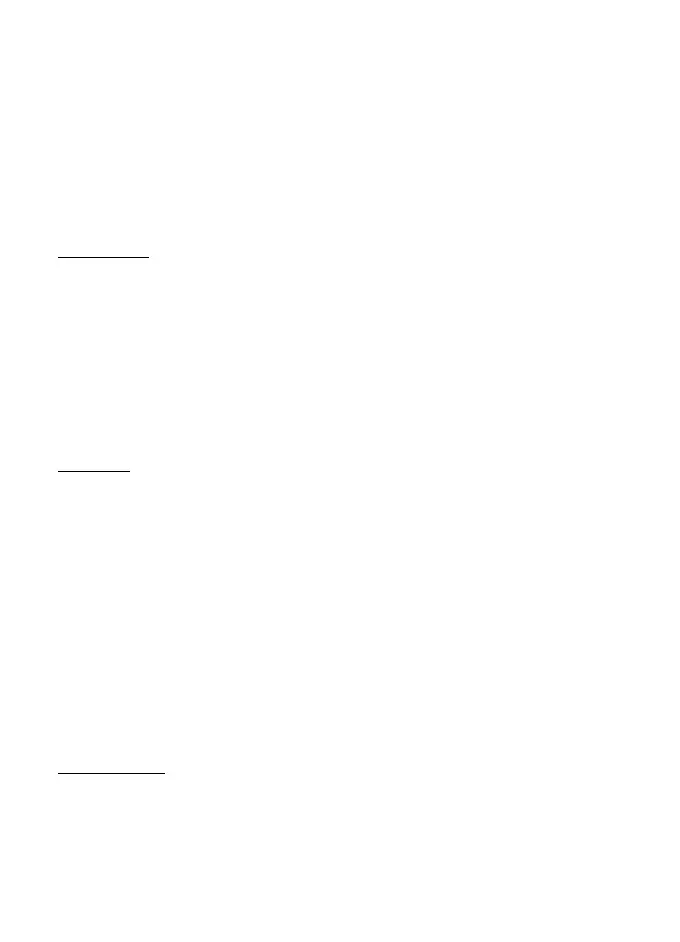57
Internet
browsing. To move in Mini map, scroll. When you stop scrolling, Mini map
disappears and the area outlined in Mini map is displayed.
Page overview
With Page overview, you can move more quickly to the desired part of a web page.
Page overview may not be available on all pages.
To show the page overview of the current page, press 8. To find the desired spot on
the page, scroll up or down. Press 8 again to zoom in and view the desired section
of the page.
Web feeds
Web feeds are widely used to share the latest headlines or recent news.
The browser automatically detects if a web page contains web feeds. To subscribe
to a web feed, select Options > Subscribe to web feeds and a feed, or click on the
link. To view the web feeds you have subscribed to, in the bookmarks view, select
Web feeds.
To update a web feed, select it, and Options > Refresh.
To define how the web feeds are updated, select Options > Settings > Web feeds.
Widgets
Your device supports widgets. Widgets are small, downloadable web applications
that deliver multimedia, news feeds, and other information, such as weather
reports, to your device. Installed widgets appear as separate applications in the
Applications > My own folder.
You can download widgets using the Download! application or from the web.
The default access point for widgets is the same as in the web browser. When
active in the background, some widgets may update information automatically to
your device.
Using widgets may involve the transmission of large amounts of data through
your service provider's network. Contact your service provider for information
about data transmission charges.
Saved pages
To save a page while browsing to be able to view it offline, select Options >
Tools > Save page.
To view saved pages, in the bookmarks view, select Saved pages. To open a page,
select it.
