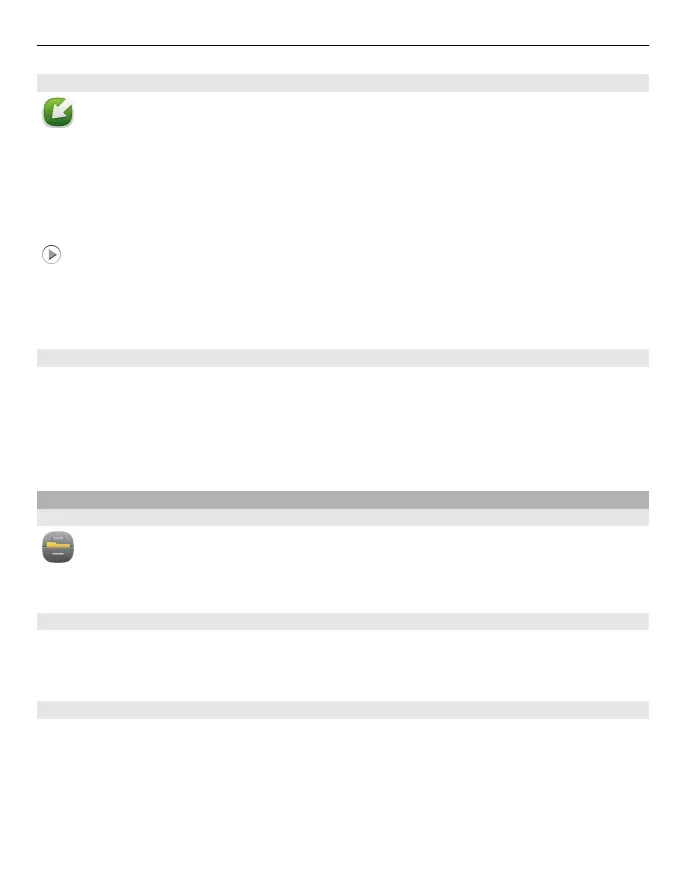Update device software and applications using your device
You can check if there are updates available for your device software or for
individual applications, and then download and install them to your device (network
service). You can also set your device to automatically check for updates and notify you
when important or recommended updates are available.
Select Menu > Applications > SW update.
If there are available updates, select which updates to download and install, and select
.
Set your device to automatically check for updates
Select Options > Settings > Auto-check for updates.
Update device software using your PC
You can use the Nokia Ovi Suite PC application to update your device software. You need
a compatible PC, a high-speed internet connection, and a compatible USB data cable to
connect your device to the PC.
To get more information and to download the Nokia Ovi Suite application, go to
www.ovi.com/suite.
Manage files
About File manager
Select Menu > Office > File mgr..
With File manager, you can browse, manage, and open files on your device.
View the files stored in your device
Select Menu > Office > File mgr. and the desired memory.
The folders on the root of the memory are displayed.
Organise files
You can delete, move, copy, or create new files and folders. If you need to backup or
upload files, organising them into their own folders eases the transfer.
Select Menu > Office > File mgr..
Create a new folder
In the folder where you want to create a sub-folder, select Options > New folder.
Device management 111