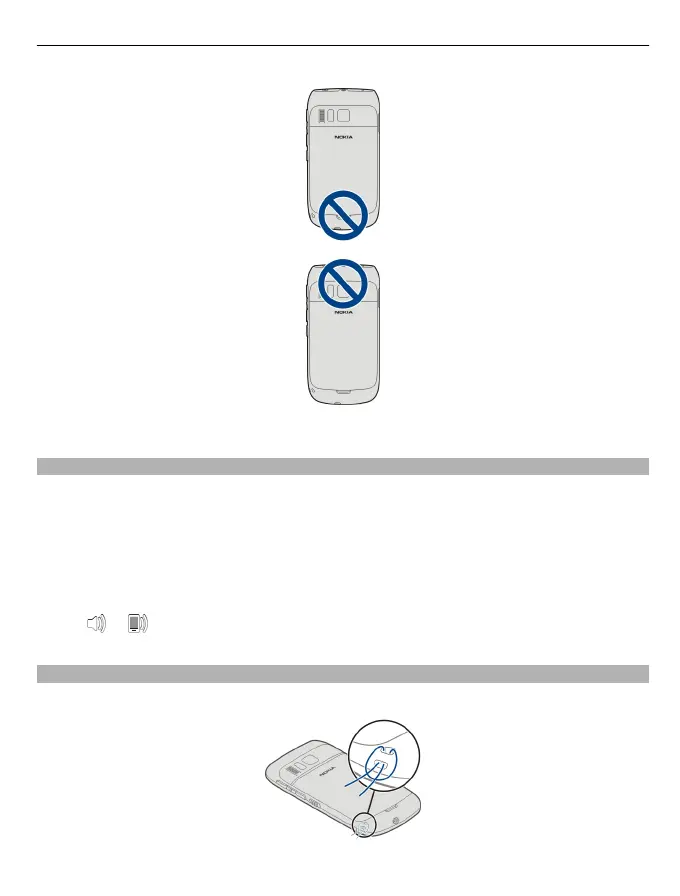The antenna area is marked in grey.
Change the volume of a call, song, or video
Use the volume keys.
You can adjust the volume during a call or when an application is active.
The built-in loudspeaker allows you to speak and listen from a short distance without
having to hold the device to your ear.
Activate or deactivate the loudspeaker during a call
Select
or .
Attach the wrist strap
Thread the wrist strap as shown, and tighten it.
Get started 17
