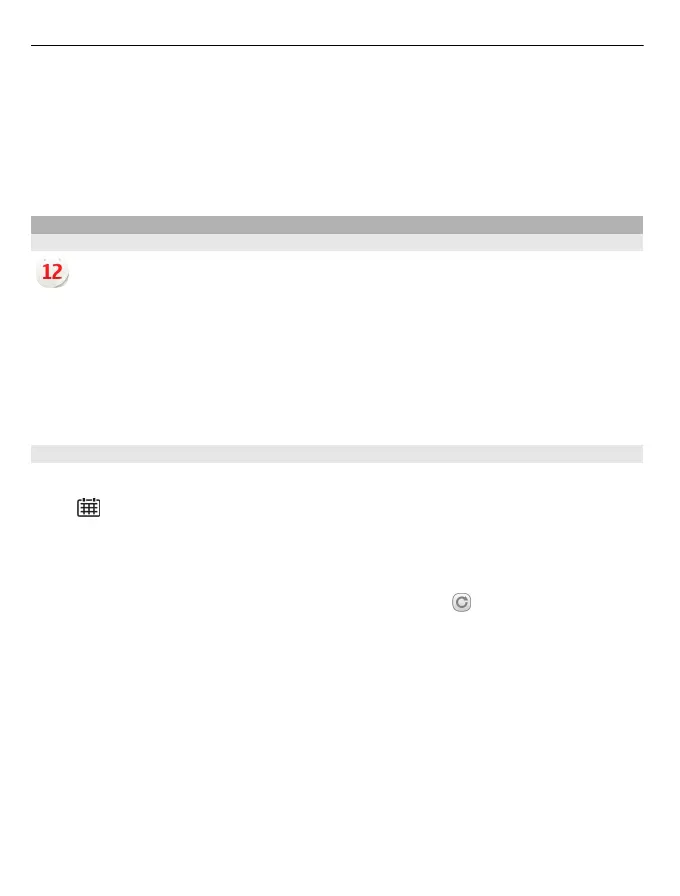Add a location
Select Options > Add location and a location. You can add up to 15 locations.
Add a picture for a location
Select and hold a location, and from the pop-up menu, select Change image and a
picture.
Calendar
About the calendar
Select Menu > Calendar.
With your device calendar, you can do the following:
• Keep your schedules organised
• Add reminders for anniversaries and other important dates
• Keep your to-do list up to date
You can have separate calendars for free time and work.
Add a calendar entry
Save your important appointments to your calendar as calendar entries.
Press
.
1 Select (Tap to create entry), or if there are existing entries, tap the area below an
entry. The calendar entry type is meeting by default.
2 Fill in the fields.
3 To repeat the calendar entry at regular intervals, select
and the time interval.
Select Repeat until, and enter the end date.
4 Select Done.
Tip: You can also add a calendar entry in the day view. Select and hold the starting time,
and drag the arrows to set the duration.
94 Time management