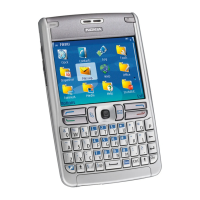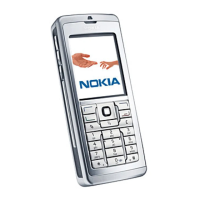9 Go to a different web page.
Image viewer
Call key Send the image.
0 Zoom out.
5 Zoom in.
7 Zoom in. Press twice for the full screen size.
4 Scroll left in the zoomed image.
6 Scroll right in the zoomed image.
2 Scroll up in the zoomed image.
8 Scroll down in the zoomed image.
3 Rotate clockwise.
1 Rotate counterclockwise.
* Switch between the full screen size and normal view.
Music player
5 Pause a track.
4 Return to the beginning of the track. Press within two seconds after a
song has started to go to the previous track. Press and hold to rewind.
6 Go to the next track. Press and hold to fast forward.
8 Stop a track.
S h o r t c u t s
© 2007 Nokia. All rights reserved. 91
