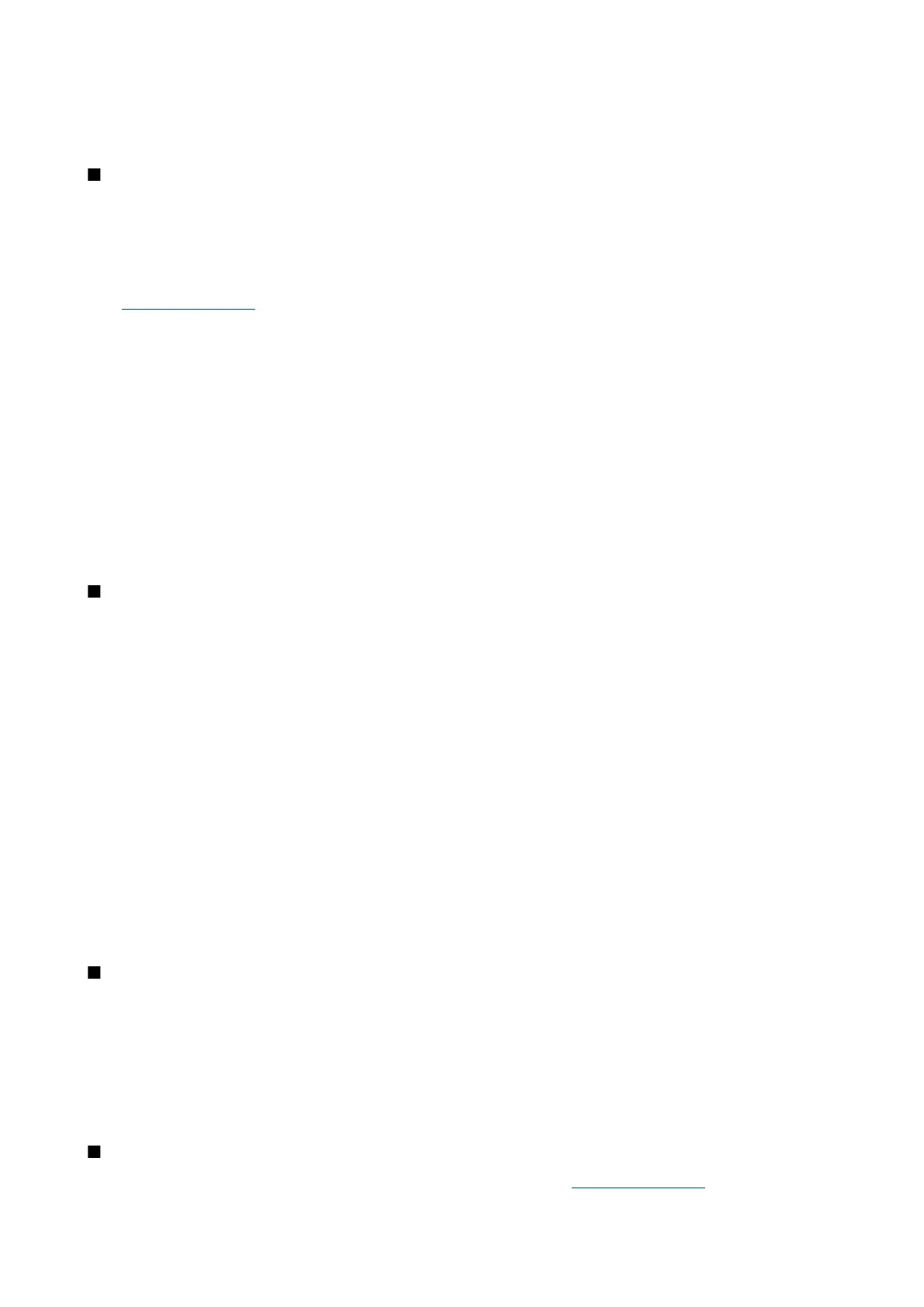• Transfer — Connect the held call to the active call and disconnect yourself from the call (network service).
The available options may vary.
Forward calls
Select Menu > Tools > Settings > Call forwarding.
Forward incoming calls to your voice mailbox or to another phone number. For details, contact your service provider.
1. Select a call type from the following:
• Voice calls — Incoming voice calls.
• Data and video calls — Incoming data and video calls. Video calls are available only if you have UMTS network coverage.
See "UMTS (3G)," p. 49.
• Fax calls — Incoming fax calls.
2. Select one of the following call forwarding options:
• All voice calls, All data and vid. calls, or All fax calls. — Forward all incoming voice, data and video, or fax calls.
• If busy — Forward incoming calls when you have an active call.
• If not answered — Forward incoming calls after your device rings for a specified period of time. Define the time you let
the device ring before forwarding the call in the Delay time: field.
• If out of reach — Forward calls when the device is switched off or out of network coverage.
• If not available — Activate the last three settings at the same time. This option forwards calls if your device is busy, not
answered, or out of reach.
3. Select Activate.
To check the current forwarding status, scroll to the forwarding option, and select Options > Check status.
To stop forwarding voice calls, scroll to the forwarding option, and select Options > Cancel.
Call restriction and call forwarding cannot be active at the same time.
Call restriction
When calls are restricted, calls may be possible to the official emergency number programmed into your device.
Select Menu > Tools > Settings > Call restriction.
You can restrict the calls that can be made or received with the device (network service). To change the settings, you need the
restriction password from your service provider. Call restriction affects all calls, including data calls. Call restriction and call
forwarding cannot be active at the same time.
To restrict calls, select Cellular call restriction, and select from the following options:
• Outgoing calls — Prevent making voice calls with your device.
• Incoming calls — Restrict incoming calls.
• International calls — Prevent calling to foreign countries or regions.
• Incoming if roaming — Restrict incoming calls when outside your home country.
• Intern. except home — Prevent calls to foreign countries or regions, but allow calls to your home country.
To check the status of voice call restriction, scroll to the restriction option, and select Options > Check status.
To stop all voice call restrictions, scroll to a restriction option, and select Options > Cancel all restrict..
Net call restriction
To restrict net calls, select Menu > Tools > Settings > Call restriction > Internet call restriction.
To reject net calls from anonymous callers, select Anonymous calls > On.
Send touch tones
You can send touch tones during an active call to control your voice mailbox or other automated phone services.
To send a touch tone sequence, make a call, and wait until the other end answers. Select Menu > Options > Send touch
tones. Type the touch tone sequence, or select a predefined sequence.
To attach touch tone sequences to contact cards, press the contacts key. Open a contact, and select Options > Edit > Options >
Add detail > Touch tones. Enter the tone sequence. Press * three times to insert p, a pause of about 2 seconds before or between
touch tones. Press Done. To set the device to send the touch tones only after you select Send touch tones during a call, press *
four times to insert w.
Video calls
To be able to make a video call, you must be within coverage of a UMTS network. See "UMTS (3G)," p. 49.
T e l e p h o n e
© 2007 Nokia. All rights reserved. 36
