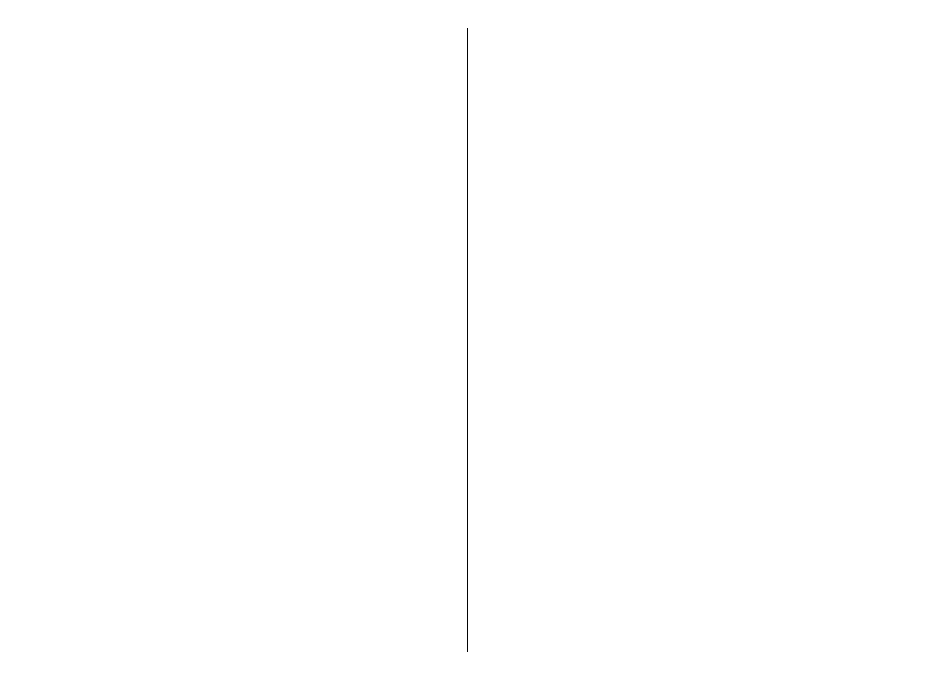To back up information from the device memory to a
memory card, select Menu > Tools > Memory >
Options > Back up phone memory.
To restore information from the memory card to the
device memory, select Menu > Tools > Memory >
Options > Restore from card.
You can also connect your device to a compatible
computer and use Nokia PC Suite to back up data.
Remote configuration
Select Menu > Tools > Device mgr..
With Device manager, you can manage settings, data,
and software on your device remotely.
You can connect to a server, and receive configuration
settings for your device. You may receive server profiles
and different configuration settings from your service
providers or company information management
department. Configuration settings may include
connection and other settings used by different
applications in your device. The available options may
vary.
The remote configuration connection is usually started
by the server when the device settings need to be
updated.
To create a new server profile, select Options > New
server profile.
You may receive these settings from your service
provider in a configuration message. If not, define the
following:
• Server name — Enter a name for the configuration
server.
• Server ID — Enter the unique ID to identify the
configuration server.
• Server password — Enter a password to identify
your device to the server.
• Session mode — Select the preferred connection
type.
• Access point — Select the access point to use for
the connection, or create a new access point. You
can also choose to be asked for the access point
every time you start a connection. This setting is
available only if you have selected Internet as the
bearer type.
• Host address — Enter the web address of the
configuration server.
• Port — Enter the port number of the server.
• User name — Enter your user ID for the
configuration server.
• Password — Enter your password for the
configuration server.
• Allow configuration — Select Yes to allow the
server to initiate a configuration session.
• Auto-accept all requests — Select Yes if you do
not want the server to ask for your confirmation
when it initiates a configuration session.
• Network authentication — Select whether to use
http authentication.
• Network user name — Enter your user ID for the
http authentication. This setting is available only if
you have selected Network authentication to be
used.
• Network password — Enter your password for the
http authentication. This setting is available only if
114
Security and data management