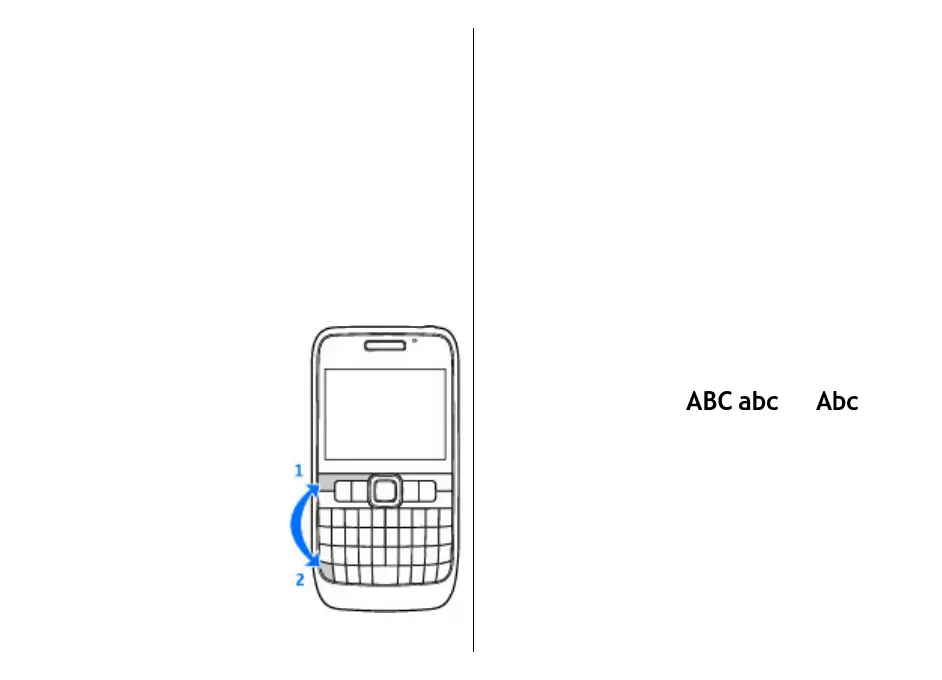To select an object (for example, an attachment in a
document) scroll to the object so that square markers
appear on each side of the object.
Lock the keys
When the device or keypad is locked, calls may be
possible to the official emergency number
programmed into your device.
The keypad of your device locks automatically to
prevent the keys from being accidentally pressed. To
change the time period after which the keypad is
locked, select Menu > Tools > Settings >
General > Security > Phone and SIM card >
Keypad autolock period.
To lock the keys manually in
the home screen, press the
left selection key and the
function key.
To lock the keys manually in
the menu or in an open
application, press the power
key briefly, and select Lock
keypad.
To unlock the keys, press the
left selection key and the
function key.
Volume control
To adjust the earpiece volume during a phone call,
scroll left or right. To adjust the volume of the media
applications, press and hold the function key, and scroll
up or down.
Write text
The input methods provided in the device may vary
according to different sales markets.
Traditional text input
Your device has a full keyboard. You can enter
punctuation marks by pressing the corresponding key
or a combination of keys.
To switch between the different character cases, press
the shift key. On the display,
, , and
indicate the selected character case.
To insert digits or characters printed at the top of keys,
press and hold the corresponding key, or press and
hold the function key and press the corresponding key.
To enter only the characters printed at the top of keys,
press the function key twice quickly.
To erase a character, press the backspace key. To erase
several characters, press and hold the backspace key.
To insert characters that are not shown on the keypad,
press the chr key.
25
Get started