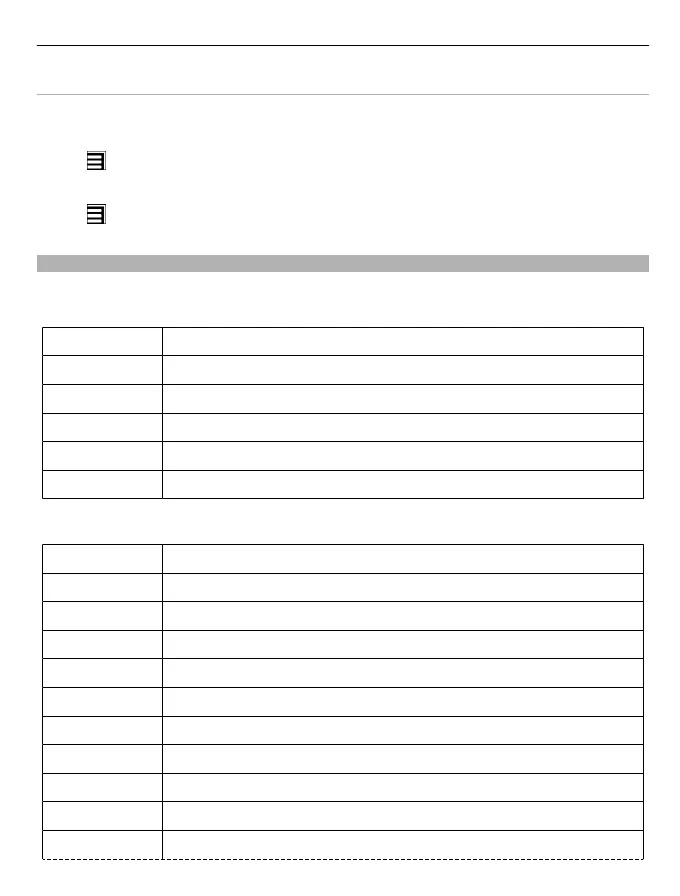Define the writing language
Select Menu > Settings and Phone > Touch input > Writing language.
Change the language when using the keyboard
Select
> Input options > Writing language.
Change the language when using the keypad
Select
> Writing language.
Keyboard shortcuts
Shortcuts can make the use of the applications more efficient.
General shortcuts
Ctrl + A
Select all.
Ctrl + B Use bold font.
Ctrl + C Copy text.
Ctrl + V Paste text.
Ctrl + X Cut text.
Shift + Sym Change the writing language.
E-mail shortcuts
A
Reply to all.
B Move down in the current view.
C Create a new message.
D Delete a message.
F Forward a message.
H Open the in-device user guide.
I Collapse or expand the message list.
J Move one screen up.
K Move one screen down.
L Mark a message with a flag.
M Move a message to a different folder.
Basic use 29