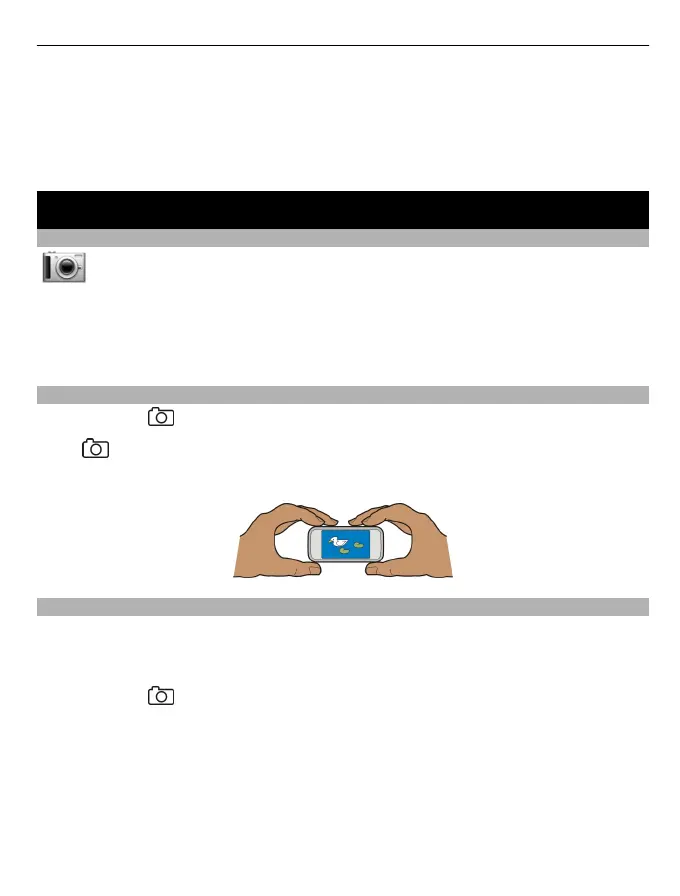Select Menu > Social netw. and a service, and sign in.
1 Select an invitation to an event.
2 Add the event to your device calendar.
This feature is available only if supported by the service.
Camera
About Camera
Select Menu > Applications > Camera.
Why carry a separate camera if your device has all you need for capturing memories?
With the Camera application, you can easily take pictures or record videos. You can later
use your device to view or edit the pictures and videos, share them on the internet, or
send them to compatible devices.
Take a picture
Press and hold
.
Press
. Do not move the device before the picture is saved and the final picture
displayed.
Save location information to your pictures and videos
If you sometimes struggle to remember exactly where you were when you took a
particular picture or video while hiking or travelling, you can set your device to
automatically record the location.
Press and hold
.
Activate the location recording feature
Select Options > Settings > Save location info > Yes.
It may take several minutes to obtain the coordinates of your location. The availability
and quality of GPS signals may be affected by your location, buildings, natural obstacles,
and weather conditions. If you share a file that includes location information, also the
Camera 63