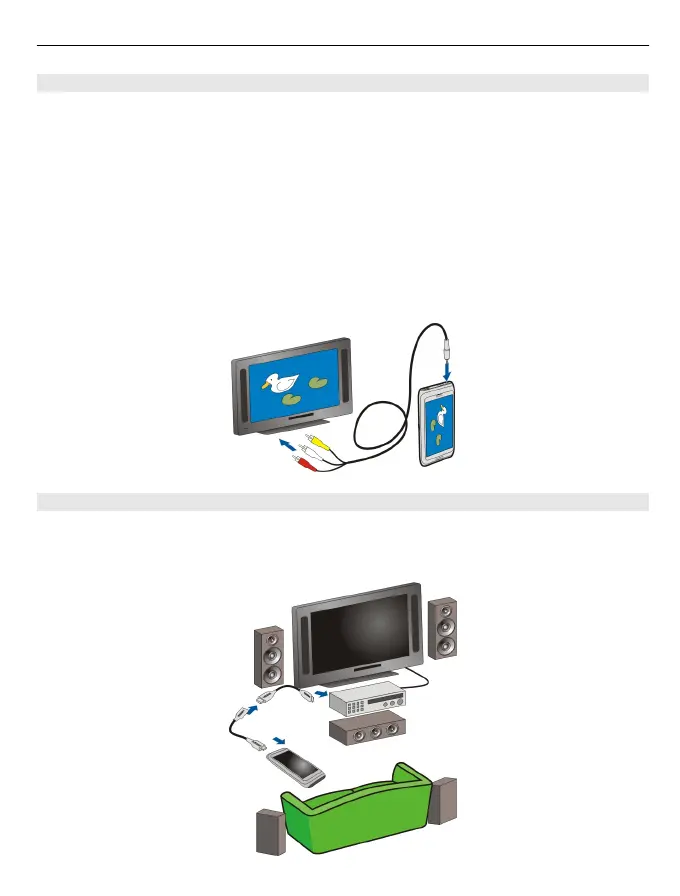Connect your device to a TV using a Nokia Video Connectivity Cable
You can view pictures and videos on a compatible TV, making it easier for you to show
them to your family and friends.
You need to use a Nokia Video Connectivity Cable (available separately), and may need
to modify the TV-out settings and aspect ratio. To modify the TV-out settings, select
Menu > Settings and Phone > Accessories > TV-Out.
1 Connect a Nokia Video Connectivity Cable to the video input of a compatible TV. The
colour of the plugs must match the colour of the sockets.
2 Connect the other end of the Nokia Video Connectivity Cable to the Nokia AV
Connector of your device. You may need to select TV-Out cable as the USB mode.
3 Browse for the file you want to view.
Connect your device to your home theatre
You can use your device with home theatre systems. With compatible home theatres,
you can enjoy HD videos with Dolby™ Digital Plus 5.1 multichannel audio for an
immersive surround sound experience.
Your pictures and videos 69