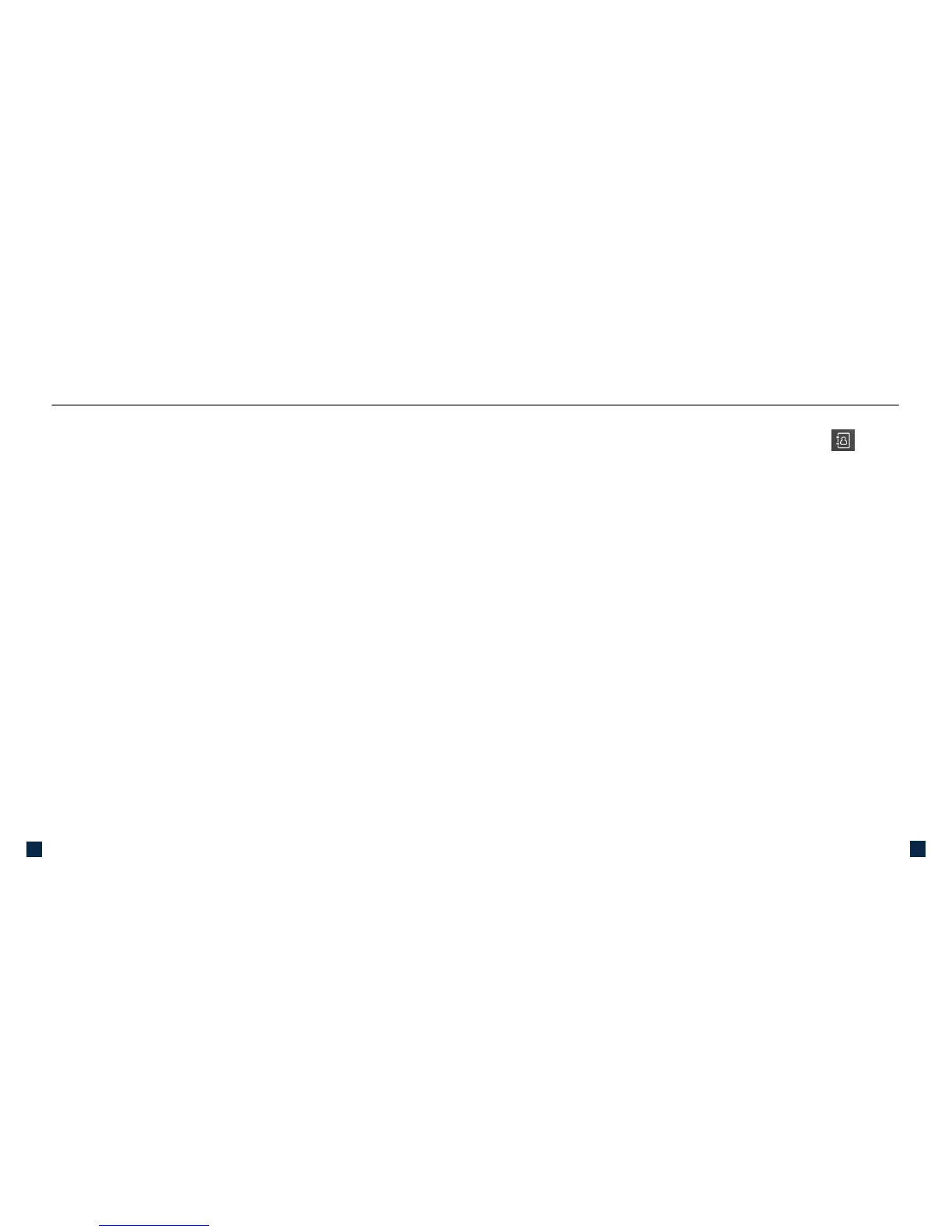COnTaCTs
About Mobile Backup
Mobile Backup is a free service that lets you store contact
information on your phone and on www.my.t-mobile.com.
You can manage contacts on your phone or on the Web and
the changes are synchronized. With Mobile Backup, you don’t
have to worry about losing your contact information if you lose
your phone.
You may choose to not use this feature. See the FAQ section
on www.my.t-mobile.com for details.
Add new contact
1. At the Home screen, enter the phone number.
2. Select Options.
3. Select Save to contacts.
4. Select Create new.
NOTE: You can also select Update existing to add the phone
number to a contact you already have saved in your phone book.
5. Select the phone number type.
6. Enter the contact’s name and any other information
desired.
7. Select Done when done.
Call contact from the contact list
1. At the Home screen, press the Contacts key .
2. Scroll to the contact you want to call and press the
green Send key.