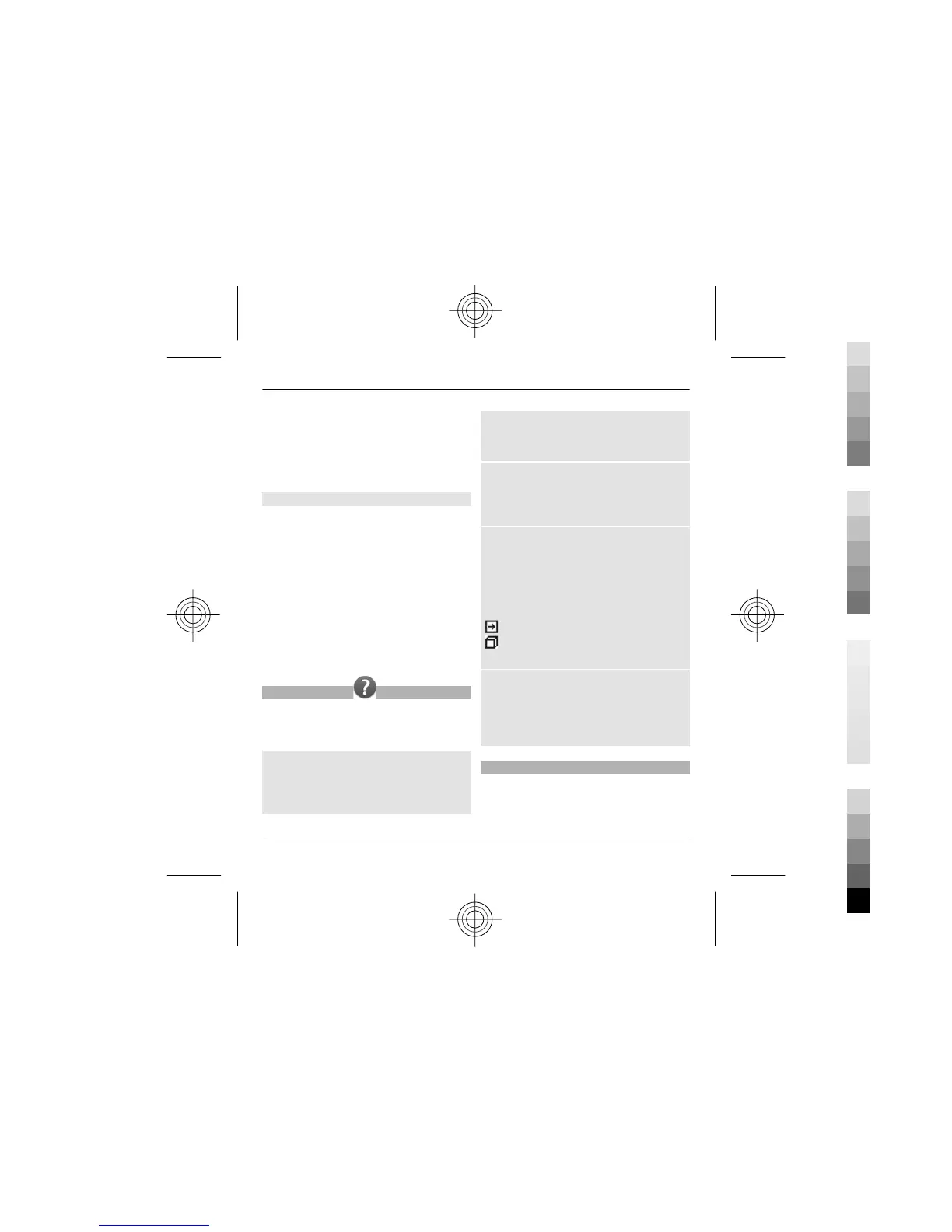Settings — Change the settings, such
as the default access point used for
downloading updates.
Disclaimer — View the Nokia licence
agreement.
Update software using your PC
Nokia Software Updater is a PC
application that enables you to update
your device software. To update your
device software, you need a compatible
PC, broadband internet access, and a
compatible USB data cable to connect
your device to the PC.
To get more information and to
download the Nokia Software Updater
application, go to www.nokia.com/
softwareupdate, or in Latin America,
www.nokia-latinoamerica.com/nsu.
In-device help
Your device contains instructions to
help to use the applications in your
device.
To open help texts from the main menu,
select Menu > Applications > Help >
Help and the application for which you
want to read instructions.
When an application is open, to access
the help text for the current view, select
Options > Help.
When you are reading the instructions,
to change the size of the help text, select
Options > Decrease font size or
Increase font size.
You may find links to related topics at
the end of the help text.
If you select an underlined word, a short
explanation is displayed.
Help texts use the following indicators:
Link to a related help topic.
Link to the application being
discussed.
When you are reading the instructions,
to switch between help texts and the
application that is open in the
background, select Options > Show
open apps. and the desired application.
Accessibility solutions
Nokia is committed to making mobile
phones easy to use for all individuals,
including those with disabilities. For
10 Find help
www.nokia.com/support
Cyan