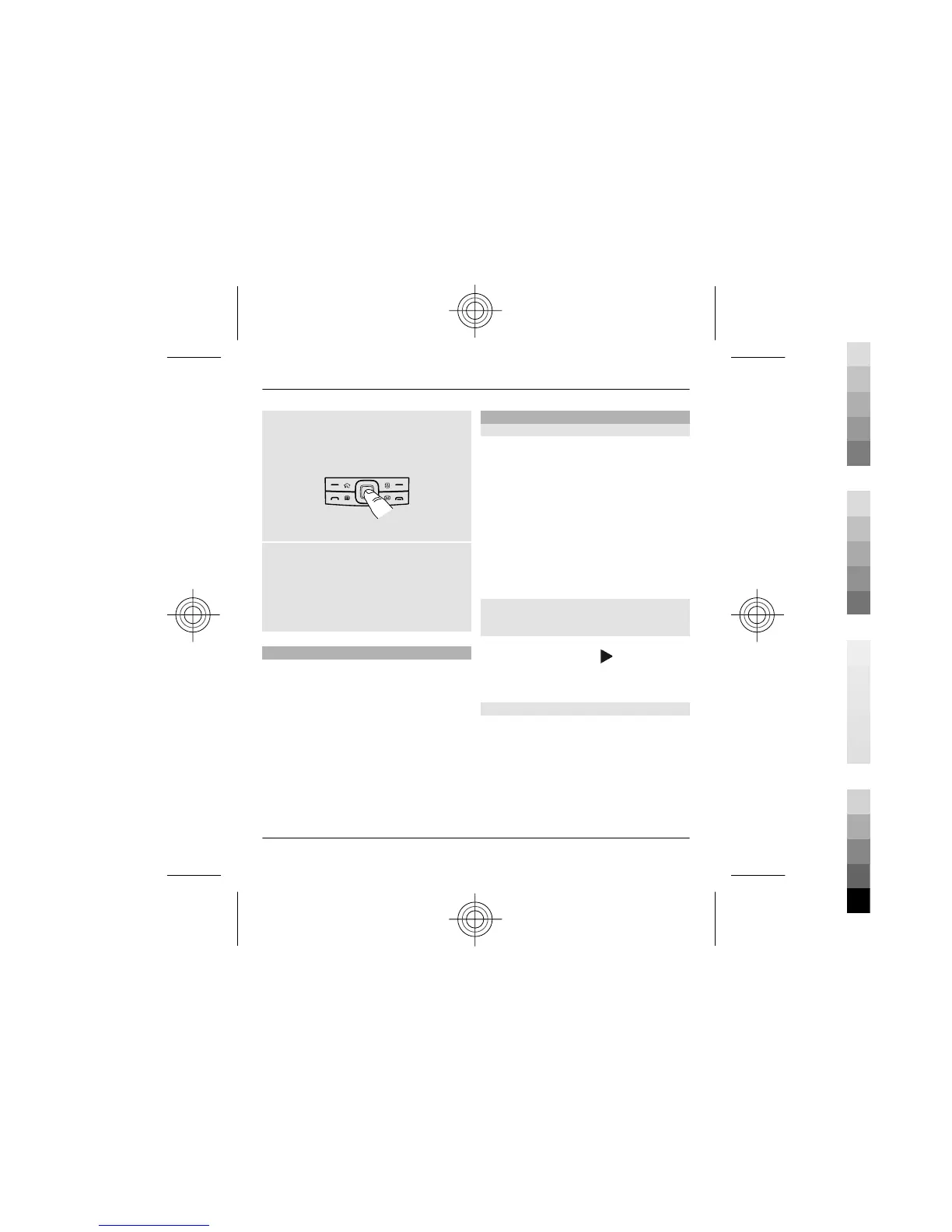Capture images
To autofocus in camera, hold your finger
on the scroll key. To capture an image,
press the scroll key.
Optical Navi key settings
To activate or deactivate the Optical
Navi key or modify other settings, select
Menu > Ctrl. panel > Settings and
General > Personalization > Optical
Navi key.
Turn to silence calls or alarms
When you have activated the sensors in
your device, you can silence incoming
calls or snooze alarms by turning the
device face down.
To define the turning options, select
Menu > Ctrl. panel > Settings and
General > Sensors > Turning
control.
Calendar
About Calendar
Select Menu > Calendar.
With calendar, you can create and view
scheduled events and appointments,
and switch between different calendar
views.
In the month view, calendar entries are
marked with a triangle. Anniversary
entries are also marked with an
exclamation mark. The entries of the
selected day are displayed as a list.
To open calendar entries, select a
calendar view and an entry.
Whenever you see the icon, scroll
right to access a list of available actions.
To close the list, scroll left.
Create calendar entries
Select Menu > Calendar.
You can create the following types of
calendar entries:
• Meeting entries remind you of
events that have a specific date and
time.
26 Your Nokia E73
www.nokia.com/support
Cyan