ENGLISH
To activate the lights, press and hold
the answer/end key and the volume up
key for about 5 seconds. The
speakerphone beeps, and the green
indicator light flashes once.
Clear settings or reset
To clear the pairing settings from the
speakerphone, switch off the
speakerphone, and press and hold the
power key and the answer/end key at
the same time for over 8 seconds.
When the settings are cleared, the red
and green indicator lights alternate.
To reset the speakerphone if it stops
functioning, even though it is charged,
connect the speakerphone to a
charger while you press and hold the
power key.
Troubleshooting
If you cannot connect the
speakerphone to your compatible
device, check that the speakerphone is
charged, switched on, and paired with
your device.
Battery information
This device has an internal,
nonremovable, rechargeable battery. Do
not attempt to remove the battery from
the device as you may damage the
device. This device is intended for use
when supplied with power from the
following chargers: AC-3, AC-4, AC-5,
AC-8, AC-15, DC-4, DC-9, and DC-13.
The exact charger model number may
vary depending on the type of plug. The
plug variant is identified by one of the
following: E, X, AR, U, A, C, K, or B. The
battery can be charged and discharged
hundreds of times, but it will eventually
wear out.