My own
83
Chat server settings
Select Options > Settings > Server settings. You may
receive the settings in a special text message from the
network operator or service provider that offers the chat
service. You obtain the user ID and password from your
service provider when you register to the service. If you do
not know your user ID or password, contact your service
provider.
To change the IM server to which you wish to connect,
select Default server.
To add a new server to your list of IM servers, select
Servers > Options > New server. Enter the following
settings:
Server name—Enter the name for the chat server.
Access point in use—Select the access point you want to
use for the server.
Web address—Enter the URL address of the IM server.
User ID—Enter your user ID.
Password—Enter your login password.
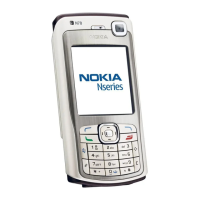
