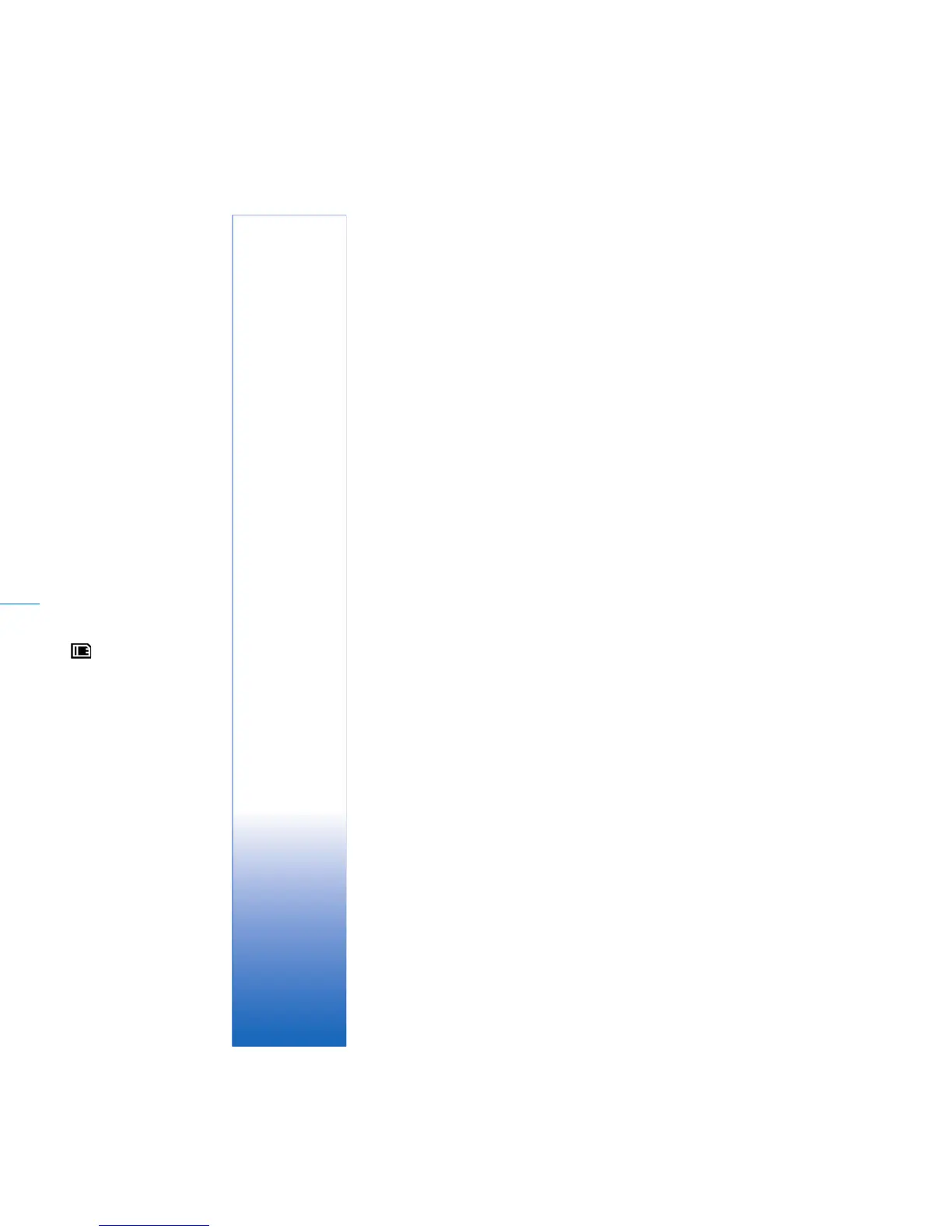Office
11
•Use the File mgr. to browse and open documents
stored in the device memory and on the memory card.
• Browse Web pages. Ensure your device is set up with an
Internet access point before browsing.
Manage presentations
Press , and select Office > Quickpoint.
You can also select Options and one of the following:
Files > Sort—To sort the currently displayed files by their
name, size, date, or file extension.
Files > Search—To search for files in Mailbox only, or in all
folders in the device memory and on the memory card.
Details—To see the size of the current file, and when it was
last modified.
View presentations
To open a presentation for viewing, press , and select
Office > Quickpoint. Scroll to a presentation, and press .
To move between the Outline, Notes, Slide, and Thumbnail
views, press or .
Press or to move to the next or previous slide in
the presentation.
To toggle between full screen and partial screen mode,
select Options > Change screen size.
To expand or collapse items in the presentation outline in
the outline view, select Options > Outline.
In the slide view in full screen mode, press:
• 1—to zoom out
• 2—to zoom in
• 3—to fit the slide to the screen
More information
If you experience problems with Quickpoint, visit
www.quickoffice.com
for more information.
Support is also available by sending an e-mail to
supportS60@quickoffice.com
.
Adobe Reader
With Adobe Reader you can read PDF documents on the
display of your device.
Note: This application has been optimized for PDF
document content on handsets and other mobile
devices, and provides only a limited set of features
compared with PC versions.
Note: This application is only available in a limited
number of languages.
