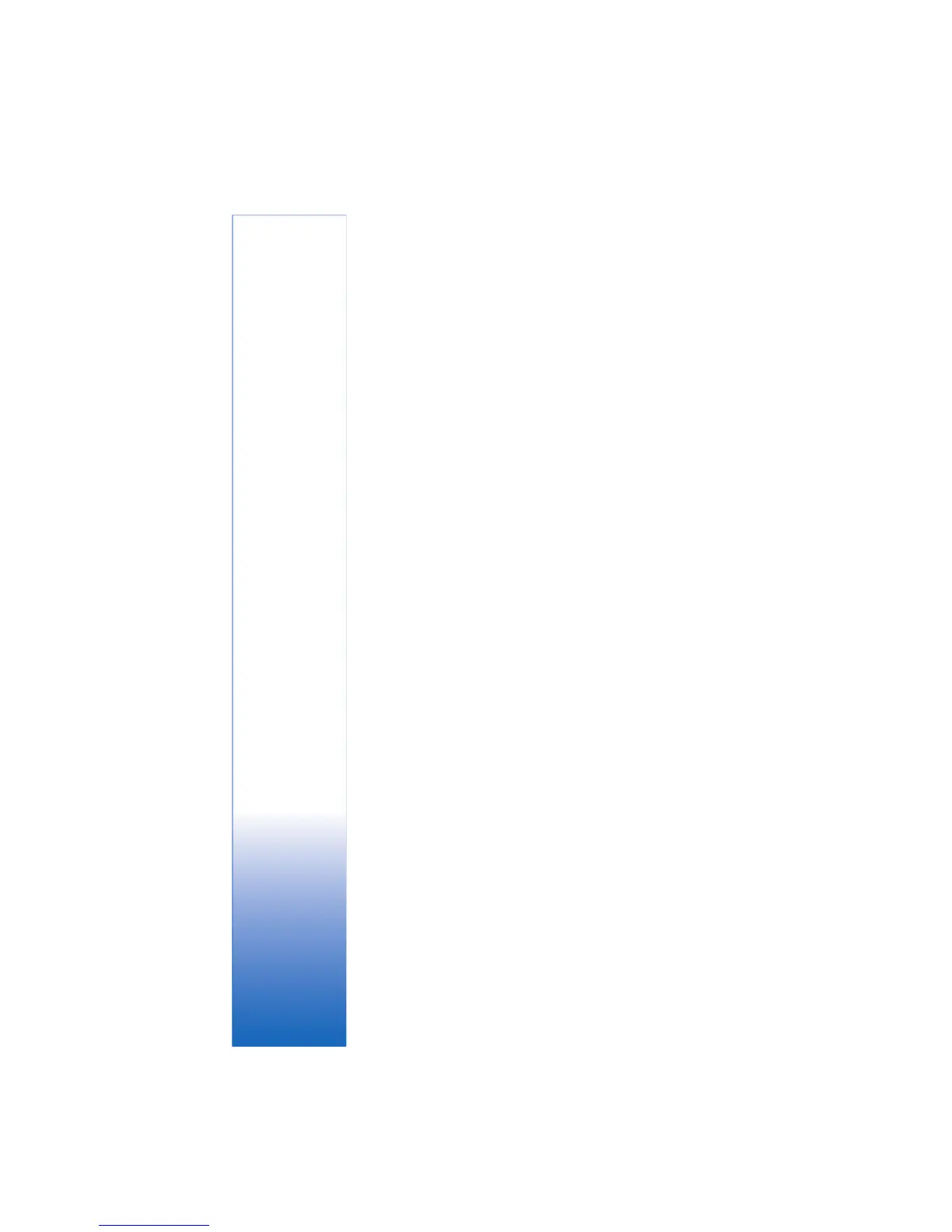Imaging
5
Imaging
KODAK Mobile Service
KODAK Mobile allows you to save images and videos at
www.kodakmobile.com
, and order prints for home
delivery or share images using the browser in your device.
Note: This application is only available in a limited
number of languages.
Press , and select Imaging > KODAK Mobile.
To use the KODAK Mobile Service, you must have an access
point that allows you to connect to the Internet configured
in your device. For more information on access points, see
the user guide of your device.
Save images and videos
Scroll through the list, and press to mark the currently
selected image or video. To unmark an item, press on a
marked item.
When all the images and videos you want to save are
marked, select Options > Save. The items are uploaded to
the KODAK Mobile Service; see "Create a KODAK Mobile
Service account‚" p 5.
Files saved in the KODAK Mobile Service are automatically
placed in an album that you can view at
www.kodakmobile.com
using the Web browser in
your device or on a compatible PC.
Images and videos that are successfully saved are marked
with the Kodak “K” in the list.
Create a KODAK Mobile Service account
To make a connection to the KODAK Mobile Service, you are
asked to select an access point to connect to the Internet.
To change the access point later, select Options > Settings.
When you have connected to the Internet, you are asked to
sign-in to the service using an existing KODAK Mobile Service,
Kodak EasyShare Gallery, or Ofoto.com account. If you do
not have an account, you may register for a new one.
1 Enter your phone number (including your international
country code) and a password. If you are signing in to
an existing account, you are also asked to enter your
e-mail address.
2 Select your mobile network operator from the list.
Your images and videos are saved to the KODAK Mobile
Service. On subsequent connections you are automatically
connected to your account.
