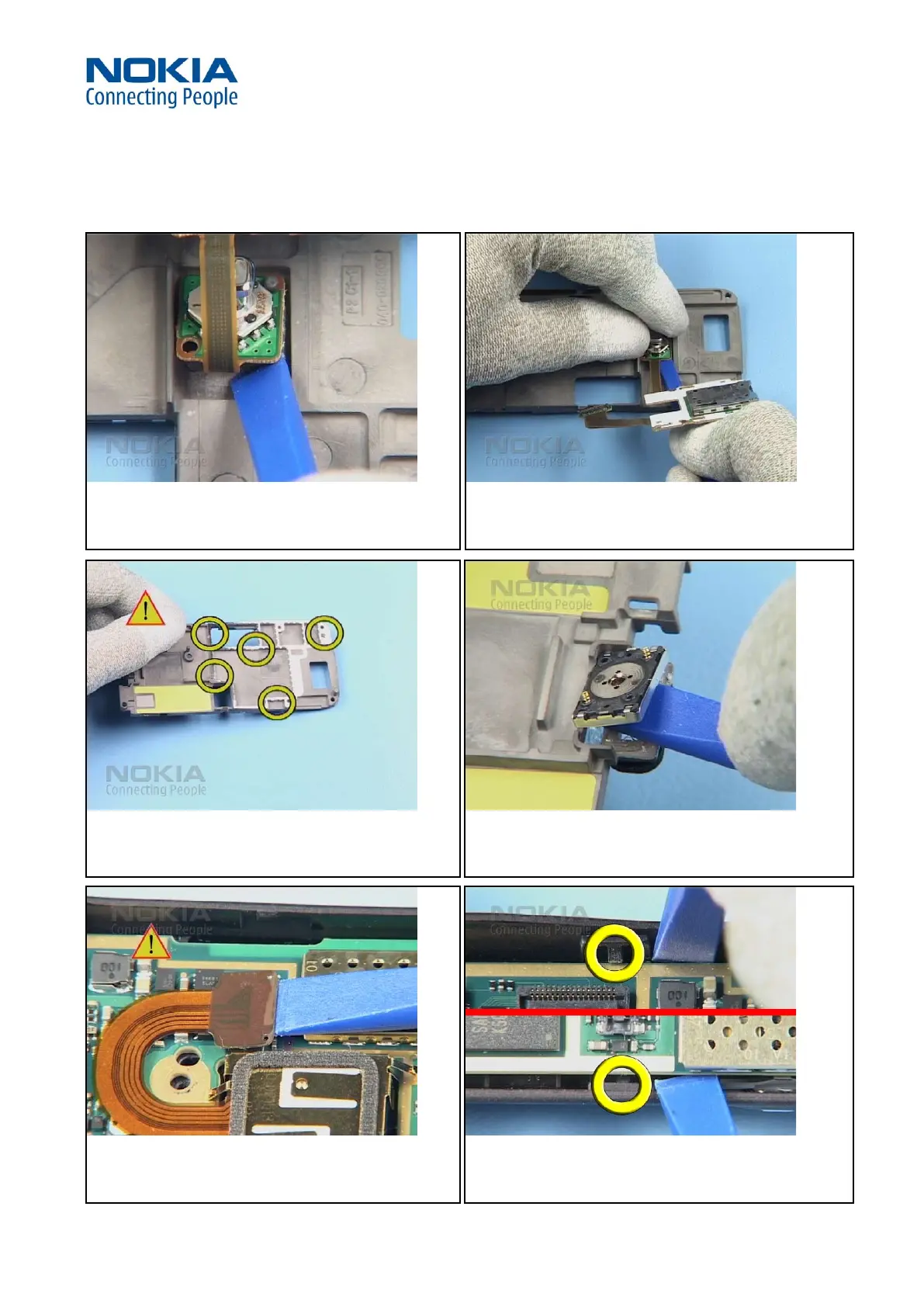Training and Vendor Development
CMO Operations & Logistics
Multimedia Creation & Support CONFIDENTIAL
5.Sep.2006
17
Service Manual N73-1 RM-133 / N73-5 RM-133
Copyright © 2006 NOKIA Corporation. All rights reserved.
Approved 2.0
MGR
Page
(36)
31. Place the UI MODULE over the JOYSTICK HAT and carefully
lever out the MODULE from the UI FRAME with SS-93.
32. Move the UI MODULE to the primary position and then
remove the UI MODULE by using the SS-93 as a support.
33. Gently, unlock the BASEBAND GASKET as shown and remove
it from the UI FRAME.
34. Replace the EARPIECE when necessary. Keep in mind to
remove the EARPIECE ADHESIVE residues before assembling a
new EARPIECE with a new EARPIECE ADHESIVE.
35. Disconnect the MAIN CAMERA from the ENGINE MODULE and
remove it carefully from its housing.
36. The ENGINE MODULE is snapped to the B-COVER with two
snaps. Unlock the ENGINE MODULE with the SS-93 ...
