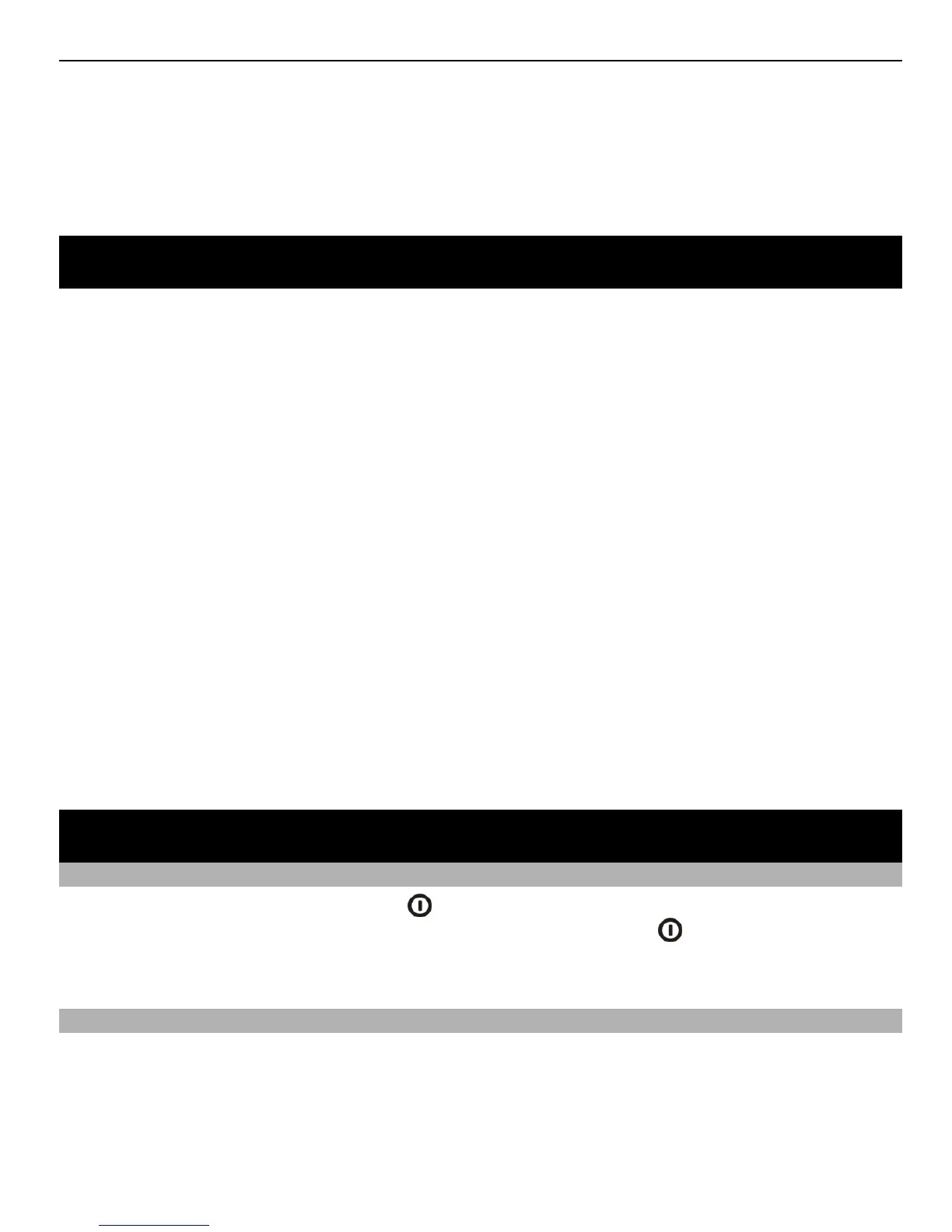• Update your device software.
If your issue remains unsolved, contact Nokia for repair options. Go to
www.nokia.com.hk/repair. Before sending your device for repair, always back up the
data in your device.
Access codes
PIN code — This code protects your SIM card against unauthorised use. The PIN code (4
- 8 digits) is usually supplied with the SIM card.
PIN2 code — This code (4 - 8 digits) is supplied with some SIM cards, and is required to
access some functions in your device.
If you forget an access code, contact the network service provider whose SIM card is in
your device. After three consecutive incorrect PIN or PIN2 code entries, the code is
blocked, and you need the PUK code to unblock it.
PUK code and PUK2 code — These codes (8 digits) are required to change a blocked PIN
code or PIN2 code, respectively. If the codes are not supplied with the SIM card, contact
the network service provider whose SIM card is in your device.
IMEI number — This number (15 or 17 digits) is used to identify valid devices in the GSM
Lock code (also known as security code) — The lock code helps you to protect your device
against unauthorised use. You can create and change the code, and set the device to
request the code. Keep the new code secret and in a safe place separate from your
device. If you forget the code and your device is locked, your device will require service.
Additional charges may apply, and all the personal data in your device may be deleted.
For more information, contact a Nokia Care Centre or your device dealer.
Troubleshooting
If your device stops responding
Reboot your device. Press and hold
for about 8 seconds. The device vibrates three
times and switches off. To switch your device on again, press
.
No content, such as contacts or messages, is deleted.
Restore original settings
If your device is not working properly, you can reset some settings to their original
values.
1 End all active calls and connections.
Access codes 109
network.
To view the IMEI number for your device, in the home screen, enter *#06#.
