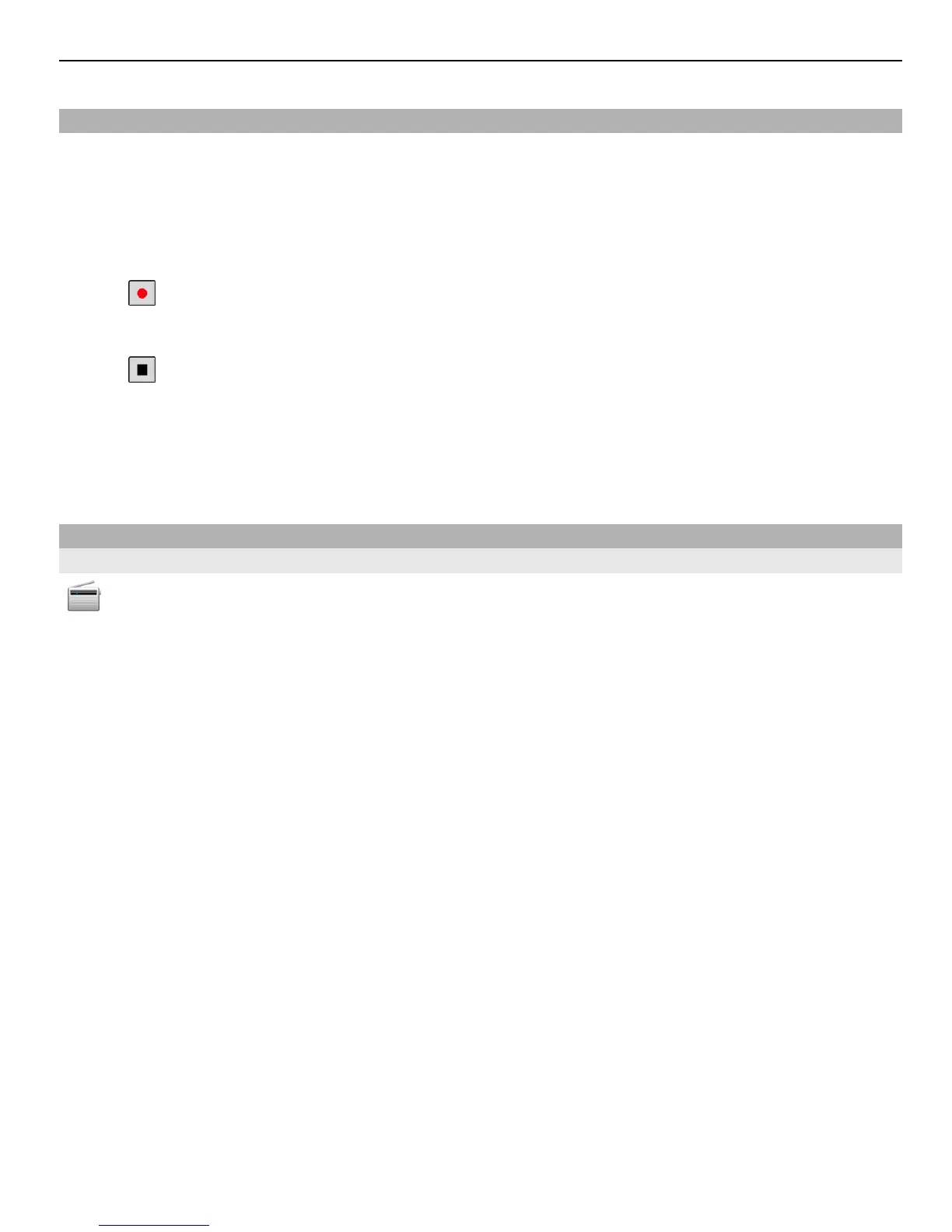Record sounds
You can use your device recorder to record sounds from nature, such as birds singing,
as well as voice memos. You can send the recorded sound clips to your friends.
Select Menu > Applications > Office > Recorder.
Record a sound clip
Select
.
Stop recording
Select
. The sound clip is automatically saved to the Sound files folder in the File
manager application.
Send a recorded sound clip as an audio message
Select Options > Send.
FM radio
About FM radio
Select Menu > Applications > Radio.
You can listen to FM radio stations using your device - just plug in a headset, and select
a station!
To listen to the radio, you need to attach a compatible headset to the device. The headset
acts as an antenna.
Music and audio 71
