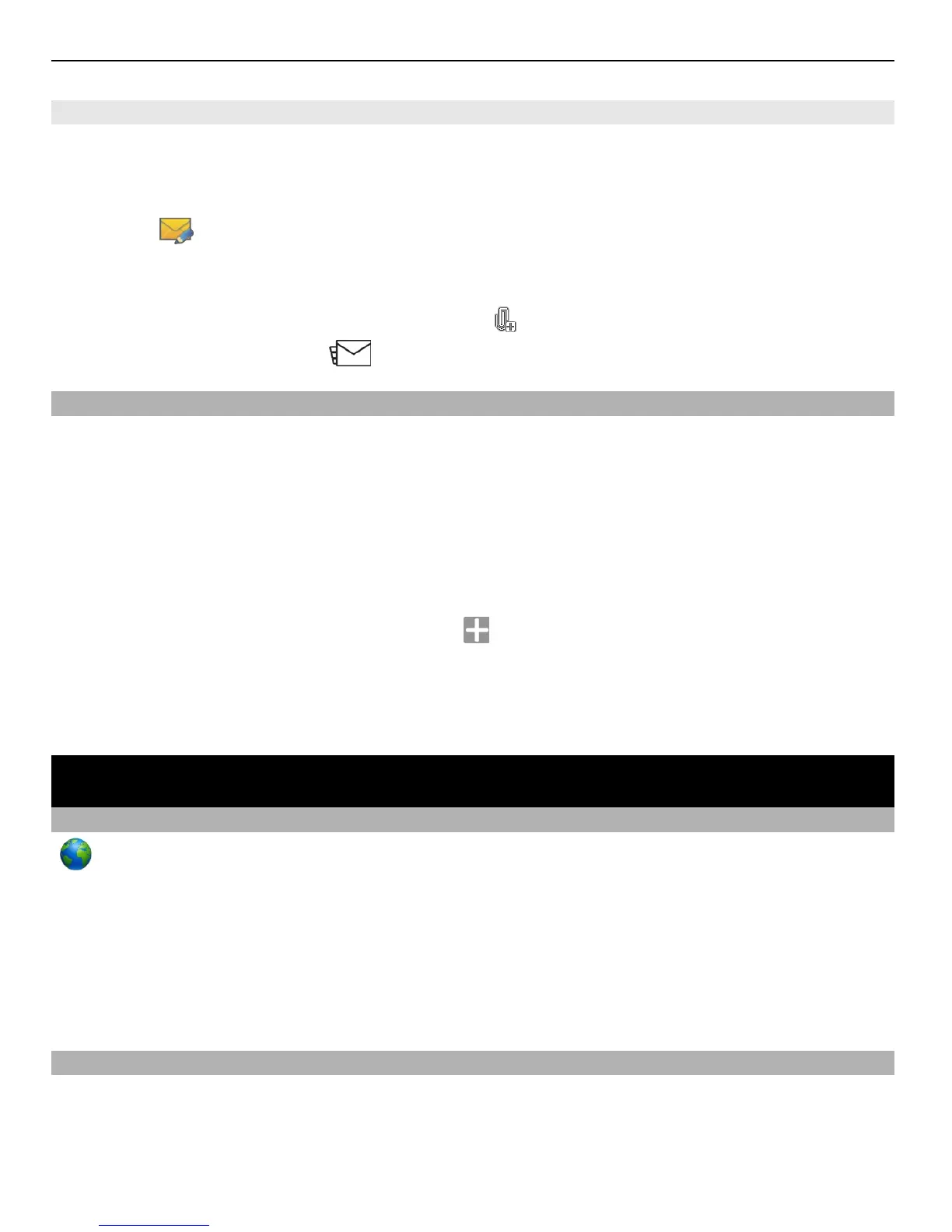Send a mail
You can use your device to write and send mail, and attach files to your mail.
Select Menu > Applications > Mail.
1 Select
.
2 To add a recipient from your contacts list, select the To, Cc, or Bcc icon. To enter a
mail address manually, select the To, Cc, or Bcc field.
3 To add an attachment to the mail, select
.
4 To send the mail, select
.
Open mail from the home screen
You can have several mail widgets in the home screen, depending on your device. Each
mail widget contains one mailbox. In the widget, you can see if you have received new
mail and the number of unread mails.
Add a mail widget to the home screen
In the home screen, select New mailbox, and follow the instructions.
Add another mail widget to the home screen
Tap and hold the home screen, and select
, and the desired widget from the list.
Open a mail
In the mail widget, select a mail.
Internet
About Web
Select Menu > Web.
With the Web application, you can view web pages on the internet.
The XHTML browser in this device supports the Unicode encoding format.
To browse the web, you must have an internet access point configured in your device
and be connected to a network.
Browse the web
Select Menu > Web.
54 Internet
