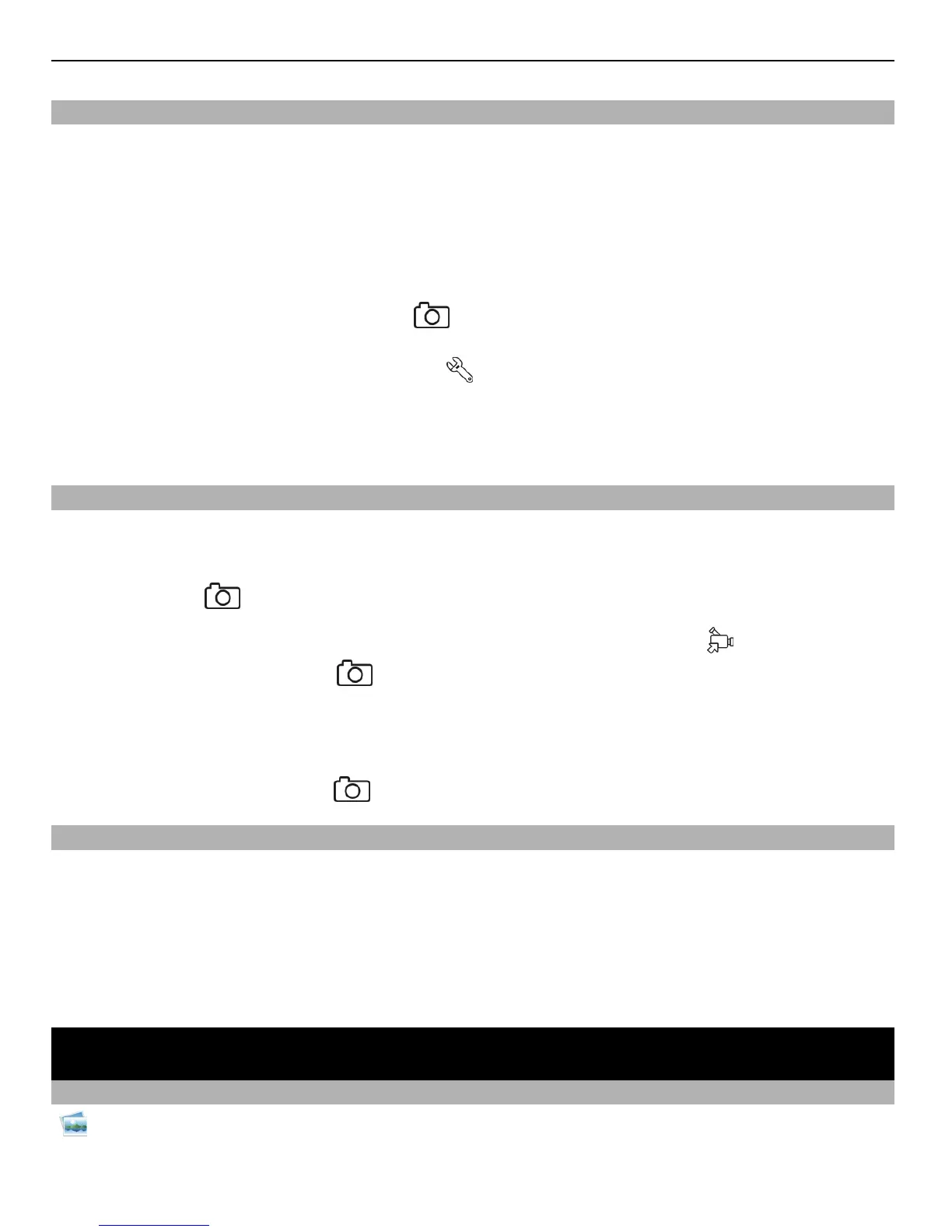Picture tips
Select Menu > Applications > Camera.
When taking a picture, note the following:
• Use both hands to keep the camera steady.
• When you zoom in, the image quality may decrease.
• The camera activates battery saving mode after about a minute of inactivity. To
activate the camera again, press
briefly.
• You can set the user defined scene to be used as the default scene every time you
open the Camera application. Select
> Scene mode > User defined > Edit.
Modify the settings, and select Set as default scene mode > Yes.
• Keep a safe distance when using the flash. Do not use the flash on people or animals
at close range. Do not cover the flash while taking a picture.
Record a video
Besides taking pictures with your device, you can also capture your special moments as
videos.
Press and hold
.
1 To switch from image mode to video mode, if necessary, select
.
2 To start recording, press
. A red record icon is displayed.
3 To pause recording, select Pause. If you pause recording and do not press any key
within one minute, the recording stops.
To zoom in or out, use the volume keys.
4 To stop recording, press
. The video is automatically saved in Photos.
Send a picture
You can send pictures to your friends as a multimedia or mail message, or through
Bluetooth connectivity.
1 Take a picture.
2 Select Options > Send.
3 Select the desired sending method.
Your pictures and videos
About Photos
Select Menu > Photos.
62 Your pictures and videos
