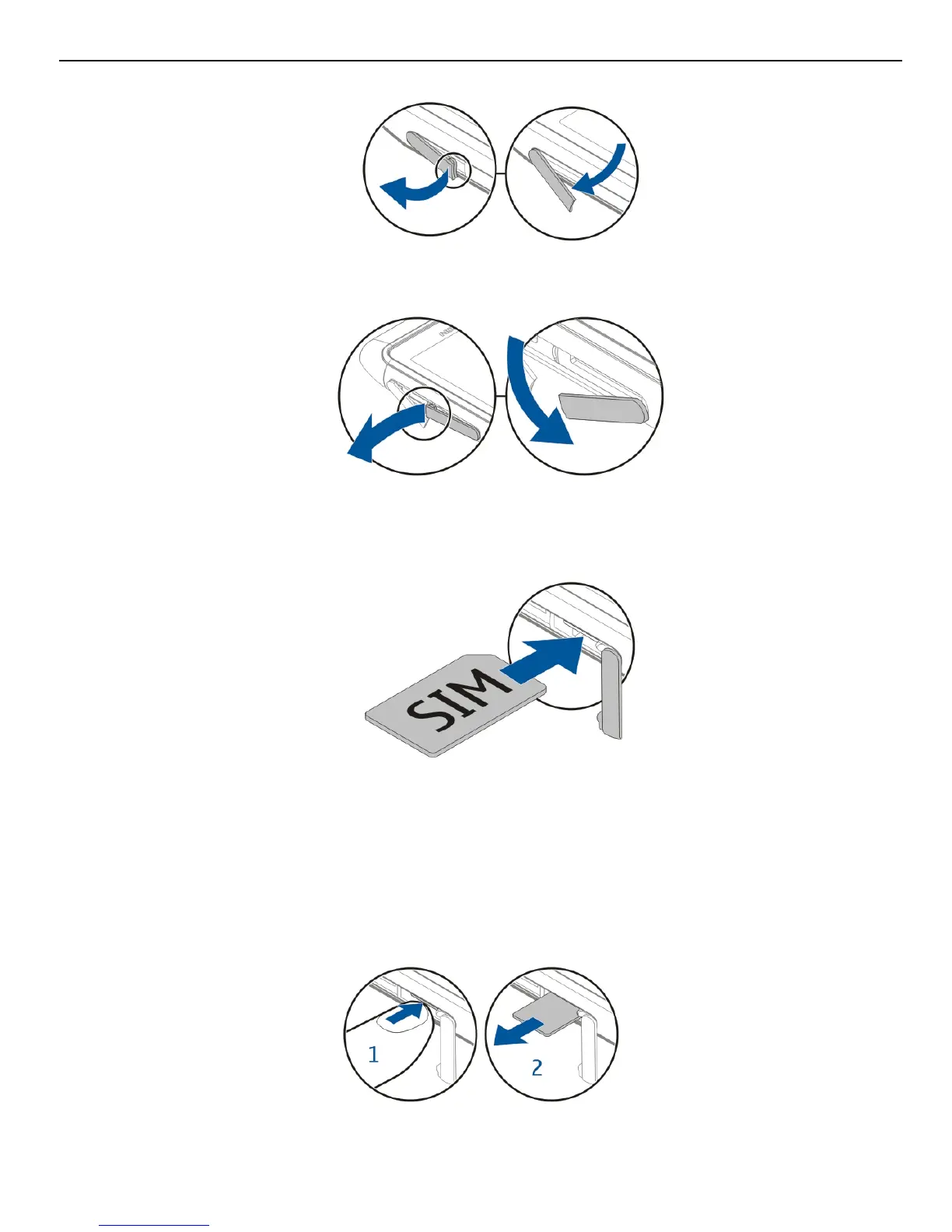3 Open the cover of the SIM card slot.
4 Insert the SIM card. Push the card in, until you hear a click.
Make sure the contact area of the card is facing down.
Remove the SIM card
1 Switch the device off.
2 Use your fingernail to open the cover of the memory card slot.
3 Open the cover of the SIM card slot, and push the card in, until you hear a click.
4 Pull the card out.
Get started 11
