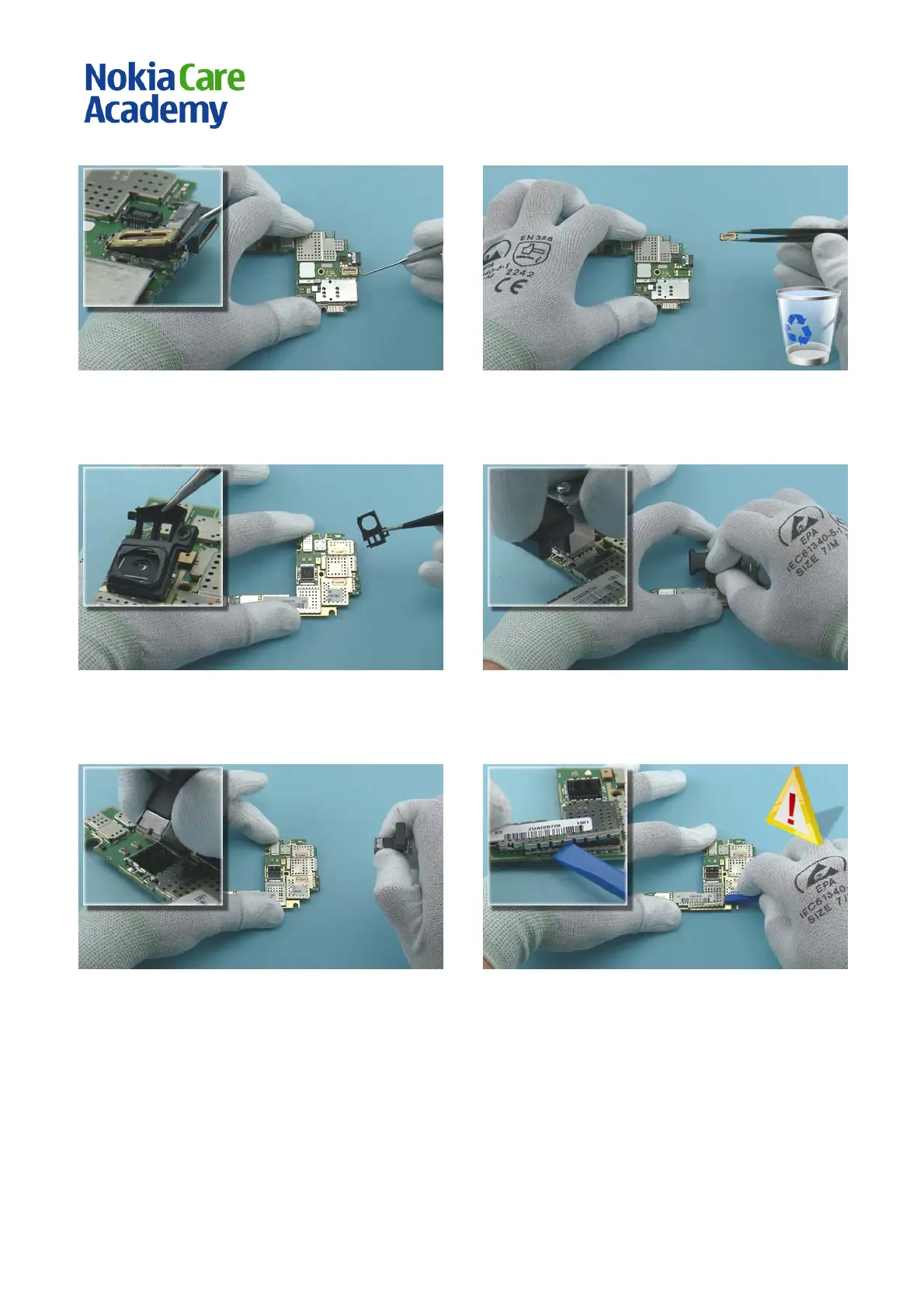L1L2 Service Manual
Co nf id e nt ial | Cop yright © 2011 Nokia | A ll rights reserved
43) Lever out the EARPI EC E with the dental tool.
44) Remove the EARPIECE with the tweezers. Do not
use it aga in. Discard it.
45) Remove the CAMERA BOOT with the tweezers.
46) Place the SS-210 camera removal tool on top of
the CAMERA MODULE. Press down the metal sheets
until the camera retaining clips are released.
47) Lift up and remove the CAMERA MODULE.
48) Lever out the RAPU SHI ELDING LID with the SS-93.
Be careful not to damage any nearby components.
